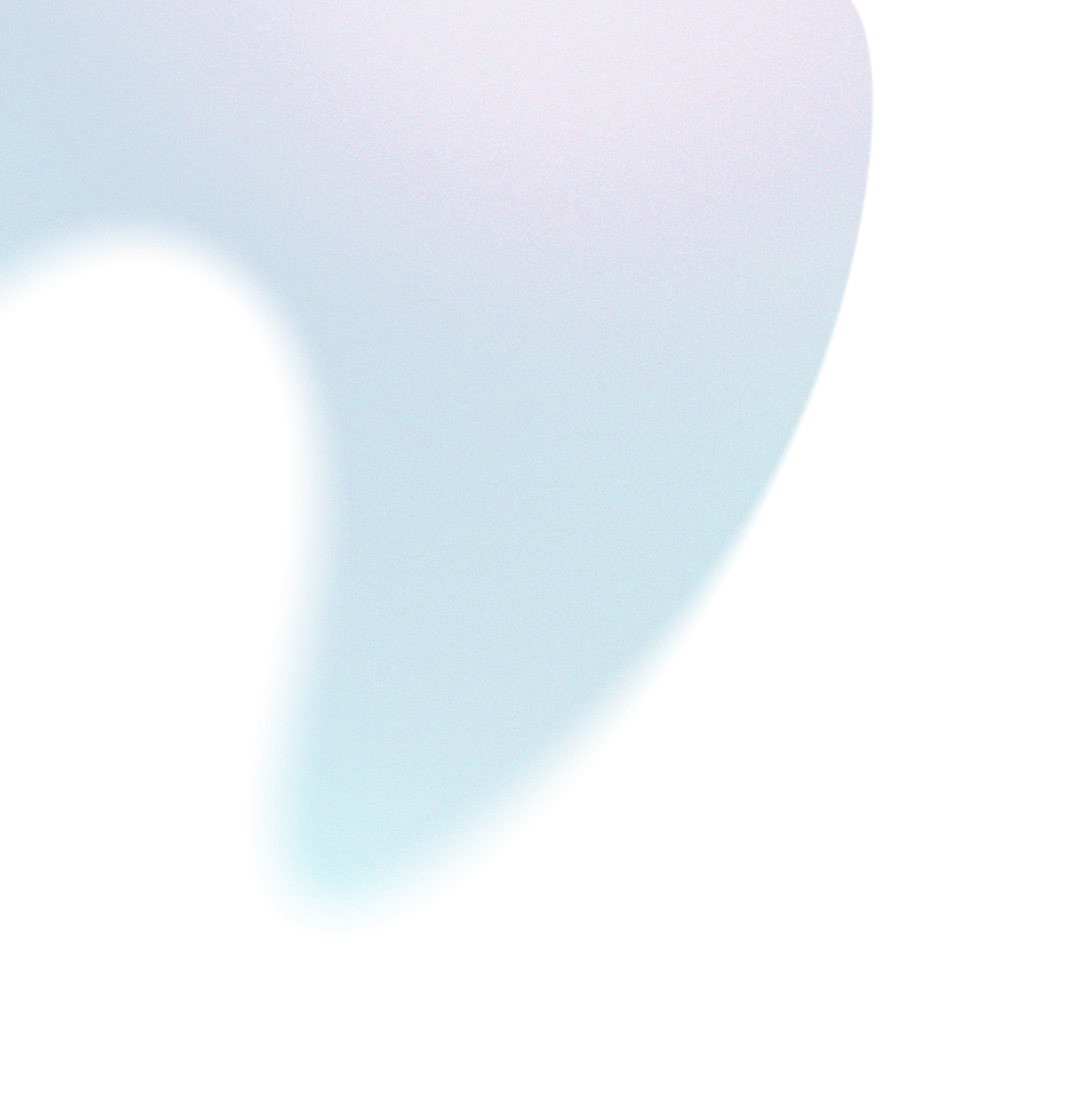Chapter 5: Planning Your Email Campaign Calendar
When it comes to building and executing a successful email marketing strategy, it’s all about consistency and planning. That’s why your email marketing calendar is one of the most important tools for your marketing team to stay organized, plan ahead,...
Tags
Tools
Level
Related Partners

When it comes to building and executing a successful email marketing strategy, it’s all about consistency and planning. That’s why your email marketing calendar is one of the most important tools for your marketing team to stay organized, plan ahead, and execute effectively.
What Makes A Great Email Marketing Calendar?
The purpose of an email marketing calendar is to give you a birds eye view on your email marketing strategy. It helps you make sure that you’re sending an appropriate number of campaigns each month at the right time, and that they are aligned with your overall company marketing calendars.
A great email marketing calendar will help you:
- Align your email strategy with your marketing calendar & marketing goals
- Plan your email content ahead of time & ensure your team can hit deadlines to create each email
- Schedule your email send dates, times and customer segmentation
- Review previous months to analyze & improve your email performance
- Strategize to ensure that you have a good balance of promotional emails, product launch emails, general email campaigns, and email flows
In order to accomplish those needs, it’s important to have a great email marketing calendar template that allows you to see all of that critical information easily. You don’t want to get caught up in the details and miss the big picture… but you also don’t want to only see the high-level and miss the details!
With a great email marketing calendar, you’ll be able to see the following information in a quick glance:
- Calendar View: A calendar view of each email marketing campaign being sent each month, along with the send day & times
- Important Events: The important events or key dates of the month, such as holidays, product launch days, and promotion days
- Summary Of Emails: How many emails each month are dedicated towards general email campaigns, flows, promotional emails, and product launches
- High-Level Strategy: A high-level overview of each email including the type of content that will be included in it and the goals of the email
Tools To Build Your Email Marketing Calendar
Download our Email Marketing Calendar Template to easily build your email marketing calendar on Google Sheets.
Our free email marketing calendar template includes:
• A calendar view to see your email marketing calendar at a glance
• Automatically calculates the number of promotional emails, product launch emails, general email, and email flows you’ll be building each month
Alternatively, with Backbone’s Email Calendar Builder you can:
• Get full visibility on your email marketing strategy with our calendar view where you’ll be able to see all the campaigns you have planned
• Get a custom recommended monthly calendar built for your business
• See all the key events each month, such as promotions and product launches, and your email marketing strategy for each
• See the number of campaigns, flows, promotions, and product launch emails you’ll be sending each month
• See a high-level summary of the email content
• See the layout of each email & access the email template
Building An Automated Email Marketing Strategy To Retain Customers
• Quota: Decide how many emails you want to send this month
• Goals: Decide on any email marketing goals or objectives you have for this month
• Events: Write down key events for the month, which are important dates that you will be running larger marketing campaigns for, such as holidays, promotions and/or product launches
• Promotion Planning: If you have a promotion running this month, decide how many emails you want to send for it, the send days/times & the email content
• Product Launch Planning: If you have a product launch happening this month, decide how many emails you want to send for it, the send days/times & the email content
• General Email Campaigns: Decide whether you’ll have any recurring newsletters & decide on the email topics for each of the campaigns, the send days/times & the email content
• Target Audience: Decide on the target audience you want to send each of your email marketing campaigns to
• Flows: Plan the automated email flows you want to build each month
Keep reading to learn more about each of the 6 steps!
Step #1: Deciding Your Email Quota
First, you’ll need to decide on your email quota. Your email quota refers to how many emails you’ll be sending out each month. Typically an email quota includes both email campaigns you will be sending out, and new email flows you will be building for the month.
Deciding your email quota not only allows you to plan an email marketing calendar that is aligned with your email marketing strategy, but also ensures that your team can plan ahead to know how many emails they will need to create each month.
Therefore, an appropriate email quota will depend both on your team’s capacity & resources, as well as your business & marketing needs.
An appropriate email quota will:
• Be feasible for your marketing team to execute on, meaning they will be able to plan for & create all of the email content
• Send a good frequency of campaigns consistently to your list which is typically based on the size of your email list. Smaller lists typically need fewer emails than larger email lists.
• Allow you to regularly build email flows, meaning you are consistently building or optimizing automated flow emails each month
• Allow you to promote promotions or product launches, meaning you have enough emails to push these events frequently and generate sales
Here’s a handy table to decide the number of campaign emails and flow emails to set for your email quota each month:
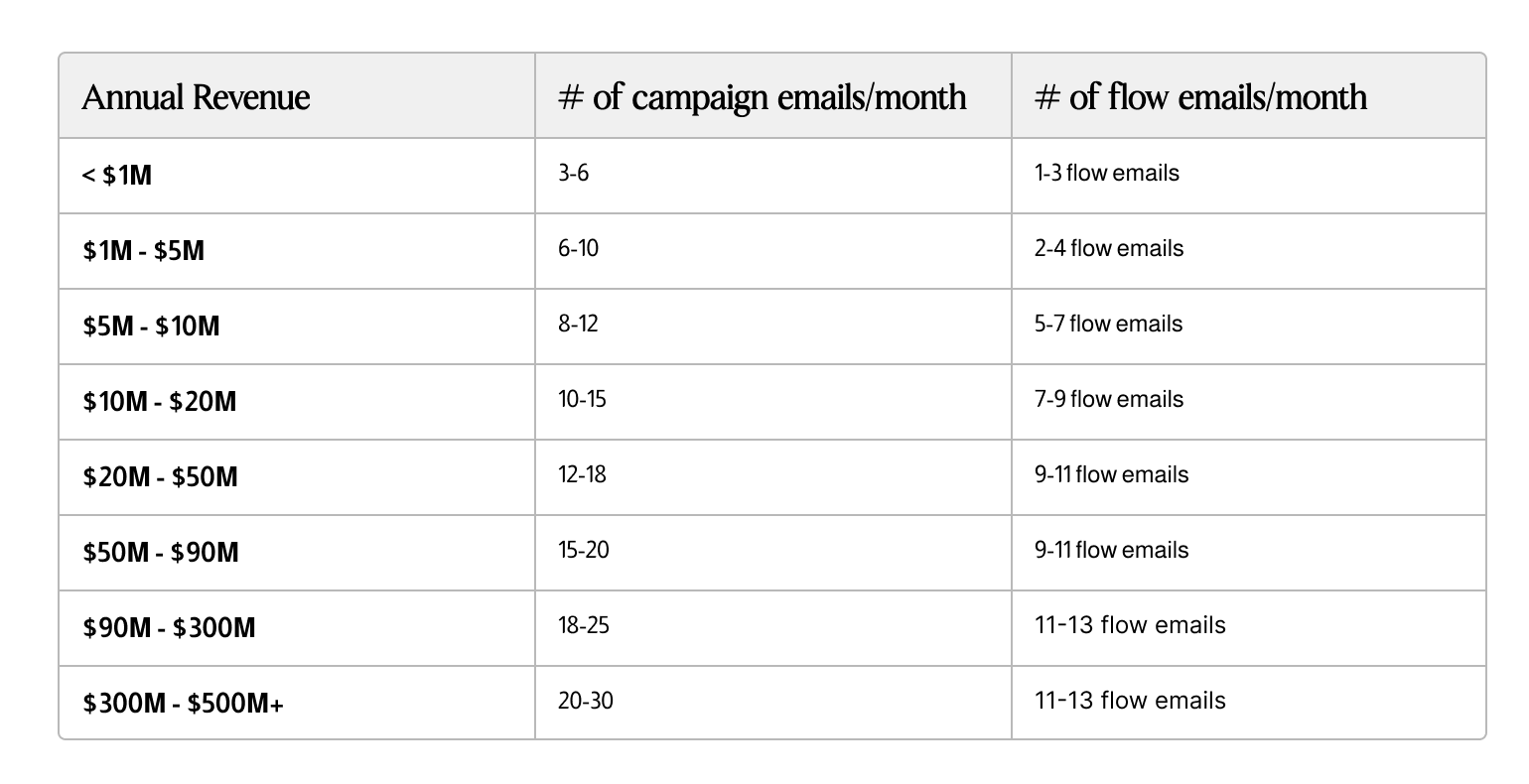
Step #2: Setting Your Goals
Great email marketers plan an email marketing calendar that drives revenue for your e-commerce business, engages with your target audience, and helps hit company goals.
Here are a few examples of common email marketing objectives that you can plan your email marketing calendar to help your business achieve:
• Convert more email subscribers into customers
• Increase average order value
• Generate more repeat purchases
• Generate more awareness for a specific product or collection
• Increase open rates
• Increase click rates
• Increase purchase rates
Step #3: Planning Your Events
A great email marketing calendar should be aligned with the bigger company-wide marketing calendar for your business.
This means you’ll need to schedule in the dates for the big events you’ll have this month that you want to send email campaigns for.
Events include:
• Promotions: These are discounts or special offers for your products. An example of this is a 20% off sitewide Spring Sale running from May 2 – May 5, where customers can save 20% on all the products on your store.
• Major Holidays: These are notable holidays that you want to send special email marketing campaigns for or even offer a promotion. Examples of this include Mother’s Day, Father’s Day or 4th of July.
• Product Launch: This is announcing the launch of a new product, collection or even multiple products that you are adding to your store.
• Special Holidays: These are niche holidays, unique for your brand that you want to send special email marketing campaigns for. Examples of this include National Pet Day or Giving Tuesday
Enter these dates into your calendar first to guide when you’ll want to send emails. Don’t worry about deciding on the number of emails for each event or even the content of the emails yet, you’ll plan that in the next few steps.
Tip: You may have some months without any events, or some months with only one or two types. That’s okay!
Step #4: Planning For A Promotion
For each of the promotions you have planned for the month, you’ll need to decide how many emails you want to send to promote the offer & the content for each campaign.
When you’re planning your email campaigns for a promotion, here are some must-have types of email campaigns:
1. Promotion Announcement:
At least one email announcing the launch of the promotion, sent in the morning of the start date of the promotion.
This email content should be simple and focus on generating excitement for the offer
2. Promotion Last Chance:
You should have at least one email announcing the upcoming end of the promotion, sent in the morning of the end date of the promotion.
This email content should be simple and focus generating urgency for people to shop before the sale ends
3. Promotion Reminders
You should aim to have an email every 1-3 days during the promotion to remind customers of the promotion to generate additional sales.
The content for these emails should remind shoppers of the sale, recommend products to purchase, and address any hesitation people may have.
Promotional Email Examples


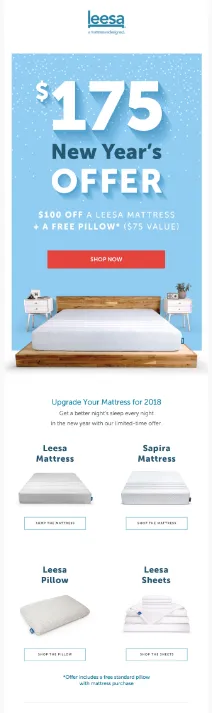
Step #5: Planning For A Product Launch
For each of the product launches you have planned for the month, you’ll need to decide how many emails you want to send to promote the new product(s) & the content for each campaign.
When you’re planning your email campaigns for a product launch, here are some must-have types of email campaigns:
1. Product Launch Announcement:
At least one email announcing the launch of the new product(s), sent in the morning of the launch dateThis email content should be simple and focus on generating excitement for this new product.
2. New Product Reminders
Have 1-3 additional email promoting the new product more over the next 1-3 weeks.This email content should educate customers more on the product & why they should buy it
Product Launch Email Examples

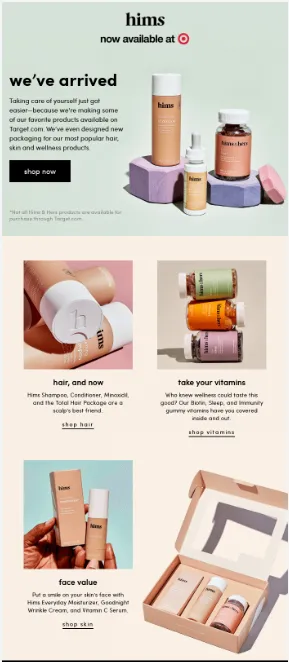
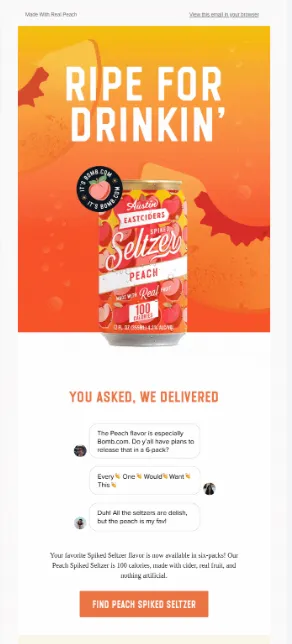
Step #6: Planning Your General Emails
Once you have a plan for each of your promotions and product launches, you’ll want to plan your email calendar for your general emails, which include emails such as:
• Special Holiday: These are campaigns run for special holidays where you may want to have a different promotional strategy, such as Mother’s Day Gift Guide or Tips For National Pet Week
• Product/Collection Highlights: These are emails highlighting products or collections, typically with more education, such as Collagen Supplement Product Highlight or Floral Collection Spotlight
• Product Roundups: These are emails featuring multiple products, such as a Spring Best Sellers email or Favorite Customer Products For Acne email
• Content Emails: These are emails with tips, recipes, or roundups of blogs, such as Step-By-Step Guide To Clear Skin or Recipe Roundup For Christmas Dinner
Weekly Newsletter: These are weekly emails, typically sent at the same time each week with a similar layout that shares updates about your company or shares topics to engage your audience

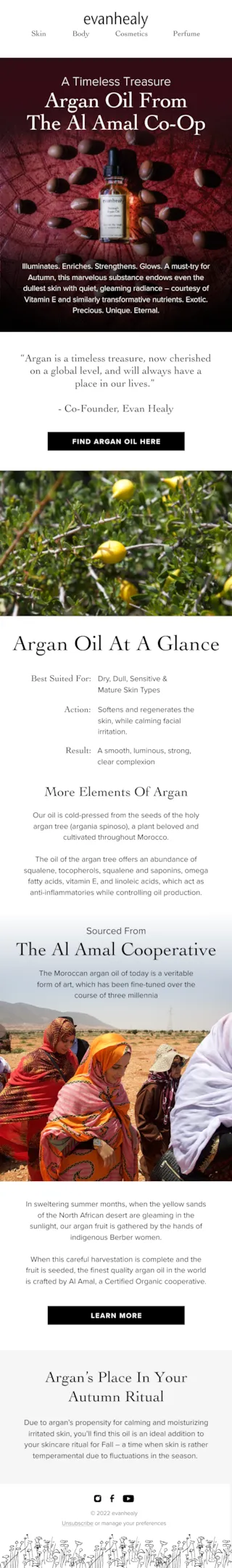

You’ll want to schedule these general emails in the gaps of your email calendar where there aren’t any major events. Consistency is important when it comes to emailing your subscribers so aim to have a consistent number of emails each week.
Here’s an example of what your email campaign calendar might look like once you’re done planning.
Step #7: Choosing Your Audience
Once you’ve planned what emails you’ll be sending for the month, you’ll need to decide who you want to send those emails to. This is referred to as your campaign targeting strategy because it refers to which parts of your email list you’ll be targeting for each email.
When you’re just getting started, you may be able to send to your full list of email subscribers each time. However, as you grow your e-commerce brand and your email list gets bigger, this can cause people to unsubscribe for your list or create deliverability issues, causing emails to go to spam.
The more emails you send, the more you’ll need to leverage customer segmentation to target specific audiences on your email list, such as engaged email subscribers (ie. people on your email list who have opened or clicked an email in the last 90 days) or even specific types of customers (eg. customers who have made a purchase in the last 90 days).
A good rule of thumb is:
• Send to a larger audience for promotional emails, product launch emails and major events (ie. anyone who has opened or clicked an email in the last 6 months).
• Send to more engaged audiences for general emails (ie. anyone who has opened or clicked an email in the last 30-120 days)
Step #8: Planning Your Email Flows
The last step (and most often forgotten), is to make sure to add in projects to build new email flows or optimize existing ones.
We cover the most important flows to build for your e-commerce business to acquire new customers (Part 3) and to retain existing customers (Part 4) of our
Beginner’s Guide To Email Marketing
A white-glove service built for success.
We've planned every part of your client experience so you know you're in good hands.
Related Posts
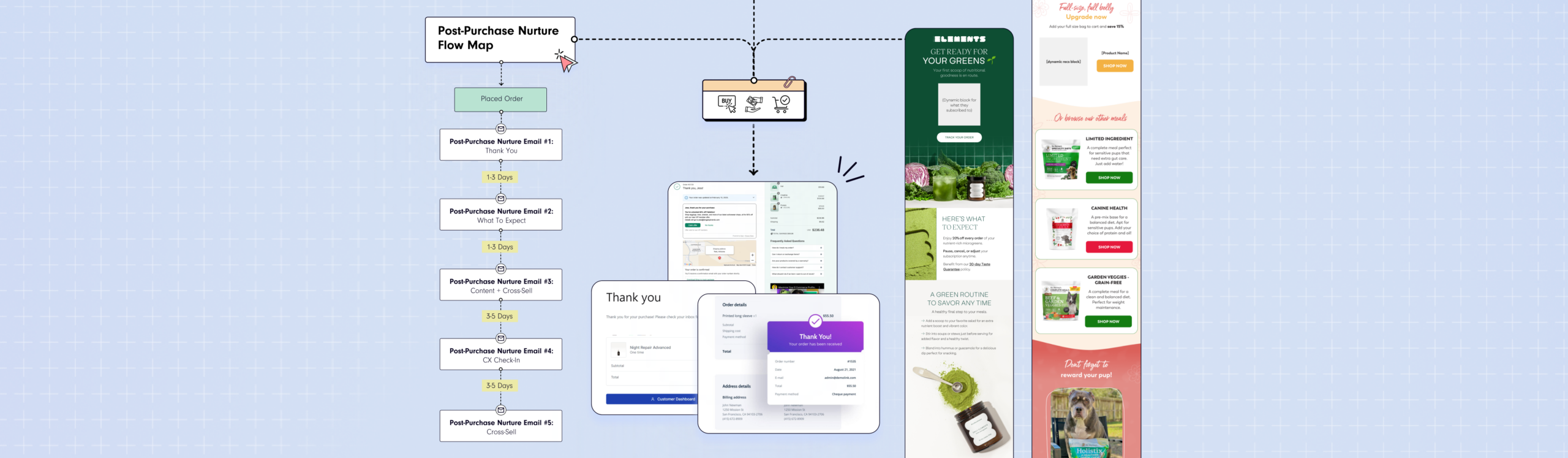
Post-Purchase Nurture Flow
The Post-Purchase Nurture Flow maintains engagement by thanking customers, educating customers on how to use the product & sharing content relevant to their challenges. It targets recent buyers, fostering a post-purchase relationship that enhances customer loyalty and lays the groundwork for repeat business.What’s A Post-Purchase Nurture Flow?A Post-Purchase Nurture Flow is the first few emails a customer gets after they make a purchase (besides transactional emails like an Order Confirmation). This is one of the most commonly underused but important emails for a DTC ecommerce brand because it builds brand loyalty with purchasers.The best way to keep customers is to make sure they have a great experience of your brand and products, so they return to make future purchases.That’s why building a great Post-Purchase Nurture flow is the first step to retaining more customers, getting more repeat purchases & increasing customer lifetime value (LTV). An effective Post-Purchase Nurture builds brand loyalty by thanking customers, educating them on how to get the most of your products.# Of Emails: 5Flow Length: 10-15 daysWhat’s the goal of a Post-Purchase Nurture Flow?To nurture customers to become repeat customers & raving fans which:Increases your repeat purchase rate by getting more customers to return to make additional purchasesGets...
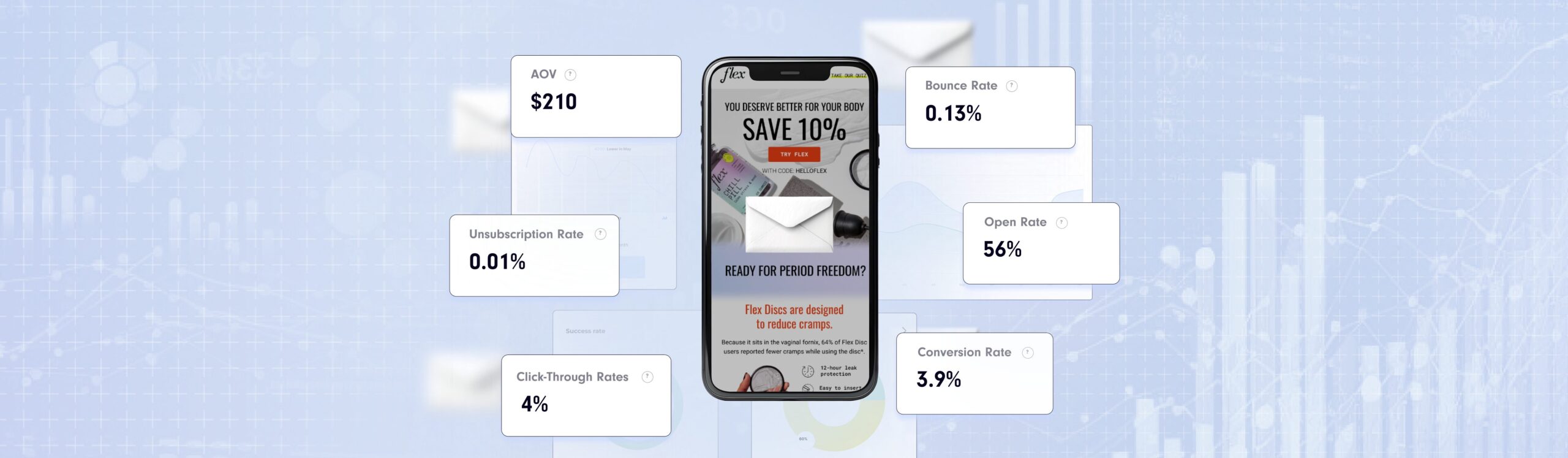
The Guide to Email Marketing KPIs: How to Measure and Optimize Your Email Campaigns
Like most marketing channels, growing your email revenue is a process of continual growth and optimization. Once you're regularly sending out email campaigns, your email marketing KPIs will tell you where there is room to optimize, try new campaign ideas, and run A/B tests. E-commerce brands often leave thousands of dollars of revenue on the table because they don't regularly review their performance & optimize their email marketing strategy based on their insights. Sometimes, something as simple as a different send time or a change in the email layout can create 15-20% more lift in revenue. Sometimes, your email marketing KPIs will help you identify new types of email marketing campaigns that your subscribers engage with more.Another common mistake e-commerce brands make is sending out the same few email marketing campaigns each month, which eventually end up feeling repetitive to subscribers. Regularly measuring & optimizing your campaigns includes coming up with new ideas to test.To make the most out of your email marketing efforts, every e-commerce brand should follow this process:Send Email CampaignsUpdate A Weekly Reporting DashboardAnalyze the data at least once a month (ideally weekly!)Identify opportunities for A/B tests, segmentation, and other campaign ideasDeploy new tests & ideas on...
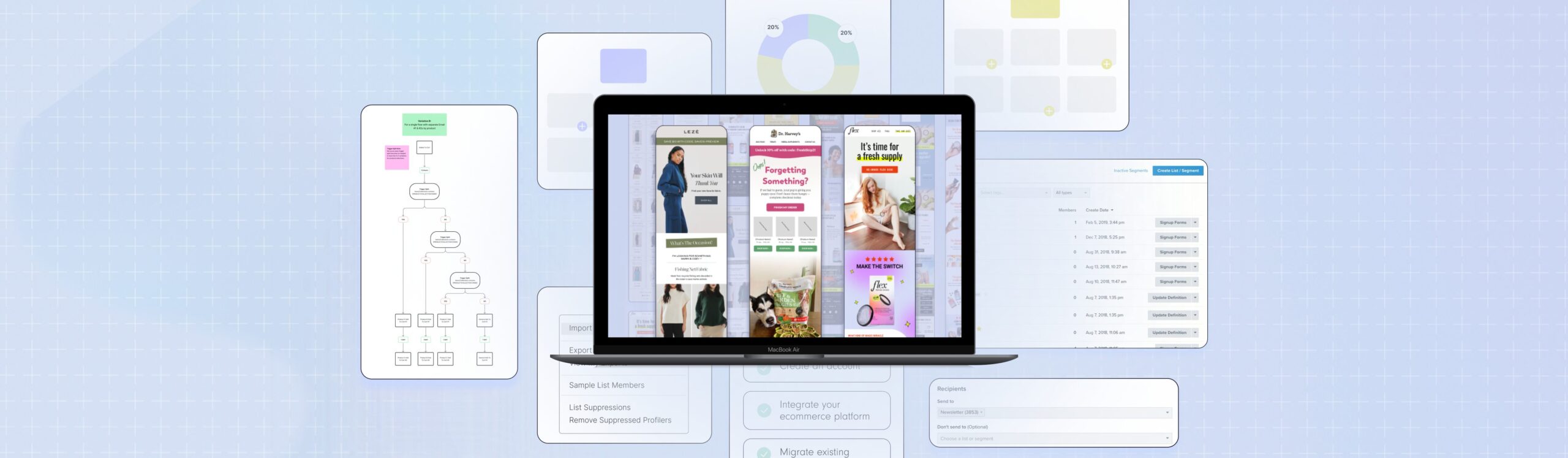
Mastering the Art of Email Marketing: Best Practices for Success
Email marketing is one of the essential marketing channels that every direct-to-consumer (DTC) e-commerce brands needs to master to grow their revenue, drive conversions, retain customers & build a sustainable, scalable business. With this guide, you'll be able to get from zero to launched & start driving revenue from email marketing. We'll break down the email marketing best practices, from planning your campaigns to analyzing the results.Don't have time to master email marketing yourself?Get started with Backbone to get a custom-built email marketing strategy & email layouts for your business, all based on email marketing best practices.Book Your DemoPlanning Your Email CampaignDefining Your ObjectivesRevenue is always the end goal for any DTC e-commerce brand, but how will this email campaign drive revenue? Before launching your email marketing campaigns, start by defining the objective of the campaign.Here are a few different ways that email campaigns drive revenue:By announcing something new & exciting (such as a promotion, product launch or collaboration)By creating urgency (such as a limited edition product selling out or a promotion ending)By educating customers (such as content emails & seasonal tips)By showing how your product can solve a customer's problems (such as showing how your product works)By showing the benefits of your product...
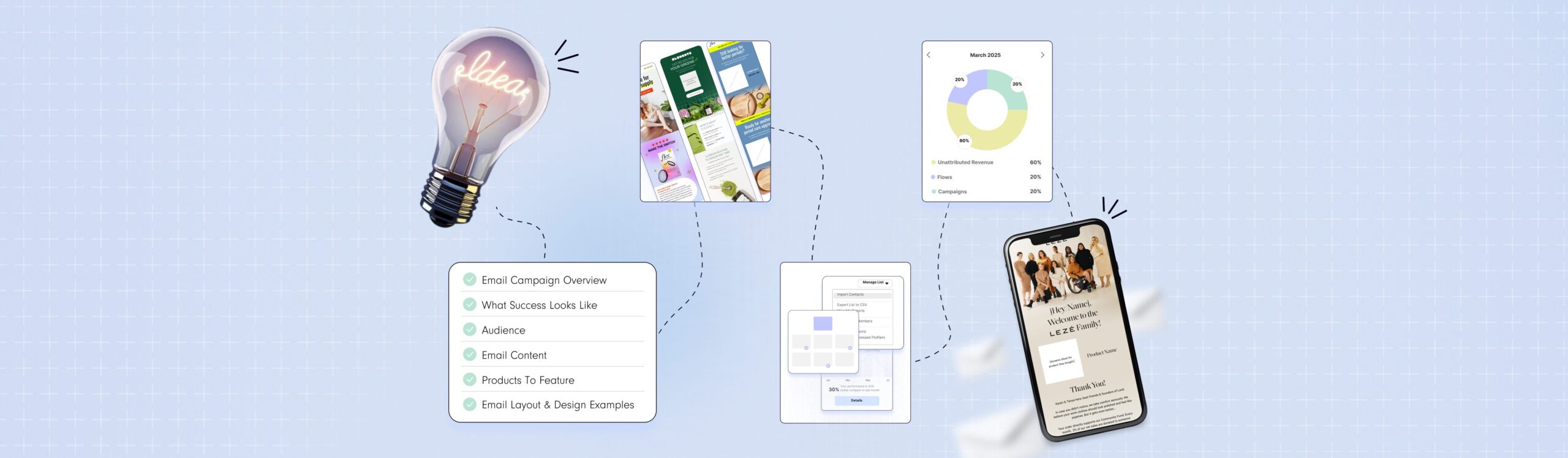
From Idea To Launch: How To Create A Successful Email Marketing Campaign – 2024 Guide
Email marketing is a powerful tool that can help ecommerce stores nurture, convert & convert potential customers. In fact, email marketing should be generating 20-30% of the total revenue for your ecommerce store.However, creating an effective campaign that converts customers & generates revenue requires more than just adding images & copy to an email template.In this guide, we will walk you through the step-by-step process of building & launching an email marketing campaign from idea to launch. This email workflow will help you build an email marketing strategy for your campaign, write engaging copy, design an email that converts, and send it to the right audience.You'll also learn actionable tips to help you create campaigns that drive engagement and revenue for your business. Whether you're new to email marketing or a seasoned pro, this guide will give you the tools and knowledge you need to create successful campaigns that drive results.Step 1 // Email Brief: Building Your StrategyThe first step in creating a successful email marketing campaign is to develop an email brief. This is typically done by the Email Marketing Manager or the Head of Marketing. An email brief is a document that outlines the key information for your...
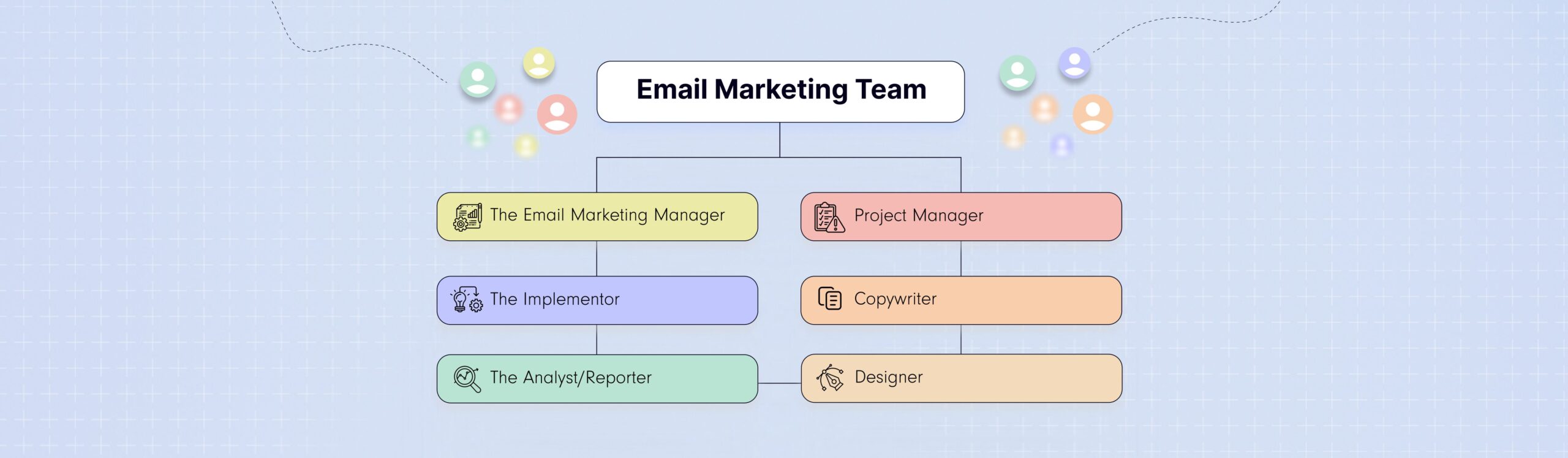
Building An Email Marketing Team: The 6 Roles Of A Dream Team
Often ecommerce stores grow from 6-figure to 7-figure & 8-figure companies before they wish they had invested more into email earlier on. Often this means ecommerce stores are easily leaving hundreds of thousands of dollars on the table.Email marketing is a powerful tool for any business, and it's essential to have the right team in place to maximize its potential.But what does an effective email marketing team look like?From the strategic planner to the creative designer, each role plays a vital part in building a team that can strategize, create and execute effective email campaigns that drive engagement and revenue.By understanding these roles and how they work together, you'll be able to build a team that can take your email marketing efforts to the next level.Here we'll explore the 6 key roles that make up a dream email marketing team, and how each role contributes to the success of your email marketing efforts:1. The Email Marketing ManagerA successful Email Marketing Manager also known as an Email Strategist, is able to develop and implement a comprehensive email marketing strategy that aligns with the overall business goals, and consistently delivers results in terms of email engagement, conversions and revenue.They lead and manage...

The 6 Most Important Email Marketing Metrics You Should Be Measuring For Your Ecommerce Store
Email marketing is an essential aspect of any e-commerce business, and it's important to have the right metrics in place to measure the success of your email marketing efforts.One of the most important (and often overlooked) steps in executing a successful email marketing strategy is analyzing how your customers respond to your emails and applying what you learn along the way.But most companies only track open and click rates or the total revenue coming from their emails. The problem is, this doesn’t paint the full picture of how their email marketing is directly affecting their bottom line nor provide actionable insights to improve email performanceHere are the most 6 important email marketing metrics that e-commerce brands should be measuring to ensure that their campaigns are effective and driving revenue:1. Percentage of RevenueLet’s say you’re making $10,000 from email every month. That sounds pretty great right?Maybe.It is, if your ecommerce store is generating $30,000 in revenue per month. But it's a sign of underperformance if your ecommerce store is generating $150,000 in revenue per month.Most ecommerce stores make the mistake of only tracking total email marketing revenue.Instead, monitor how big a slice of your revenue pie is coming from email marketing and adjust...
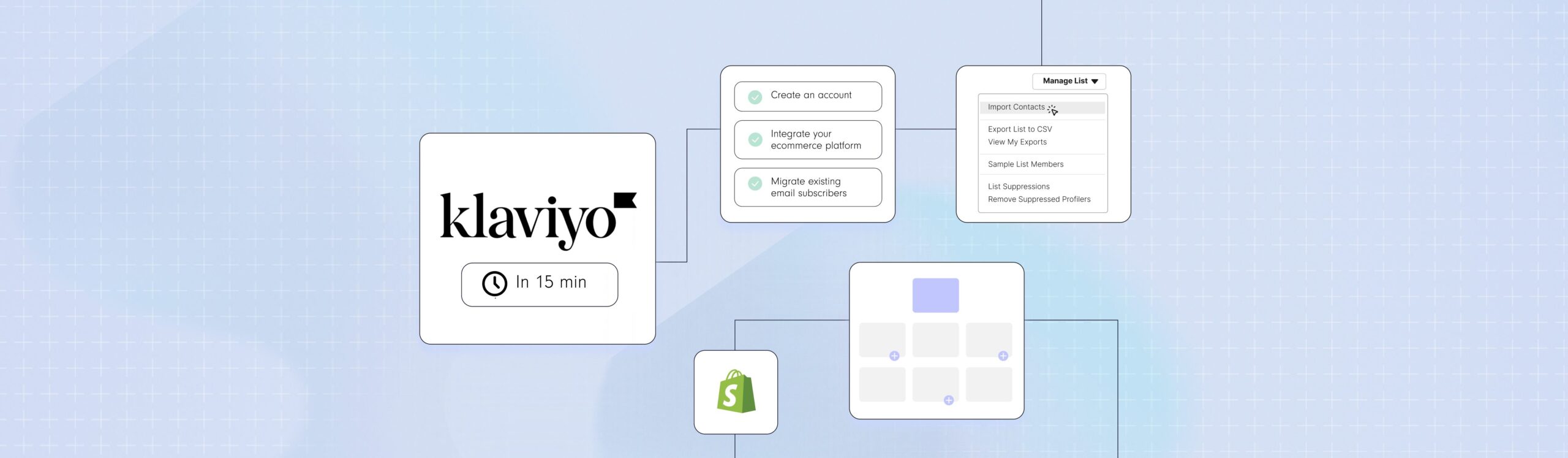
How To Setup Klaviyo In 15 Minutes – 2024 Complete Guide
What is Klaviyo?Klaviyo is an all-in-one email marketing automation platform that allows e-commerce businesses to create and send highly targeted email campaigns, track customer behavior, and analyze the performance of your campaigns.With Klaviyo, you'll be able to generate more sales, increase customer engagement, and build sustainable growth. It seamlessly integrates with your e-commerce store, making it super easy to automate & personalize those important follow-up emails, like abandoned cart reminders and personalized product recommendations.Using a marketing automation platform like Klaviyo is absolutely critical for all ecommerce brands in 2024.Is Klaviyo the best email marketing automation platform for my ecommerce brand?If you're a DTC ecommerce store owner, you know that choosing the right email marketing platform is crucial for your business success.While there are several options available, such as MailChimp, Active Campaign and others, Klaviyo stands out as the best choice for e-commerce stores for a few reasons:Automation: Klaviyo's automation capabilities are specifically designed for e-commerce businesses, making it easier to set up and execute targeted campaigns, such as abandoned cart reminders or personalized product recommendations, which can increase conversions and boost sales.Segmentation: Klaviyo's segmentation features are more advanced compared to its competitors, allowing you to create highly targeted campaigns and send messages...
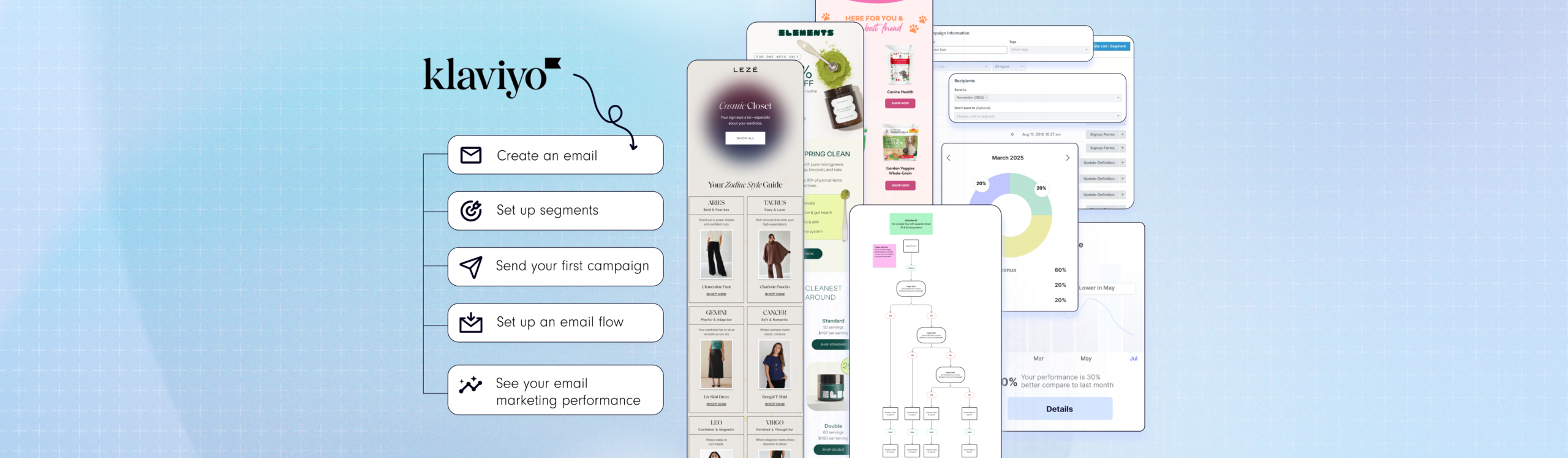
How To Use Klaviyo Like A Pro – 2024 Complete Guide
1. Create an emailBuilding an email in Klaviyo is extremely simple with their drag and drop builder. You can also follow the same steps below to create an email for a flow since their email builder is the same for both types of emails.To get started with creating an email in Klaviyo, click on "Email Templates" then click "Create Template". This will bring you to their email builder. This is a good way to get familiar with building an email in Klaviyo before learning to set up flows and send campaigns.Here are the key elements to create emails that engages subscribers and converts customers:Subject Line: The subject line is the main text an email subscriber sees in their inbox before they open the email. You want your subject lines to generate curiosity & interest for the reader to read the email.Preview Text: The preview text is the additional information after the subject line that gives the reader more context on what the email is about within their inbox.Navigation Bar: The navigation bar is typically in every email and directs the reader to key pages on your website.Banner: A banner in an email is typically a short section above the header of the email to...
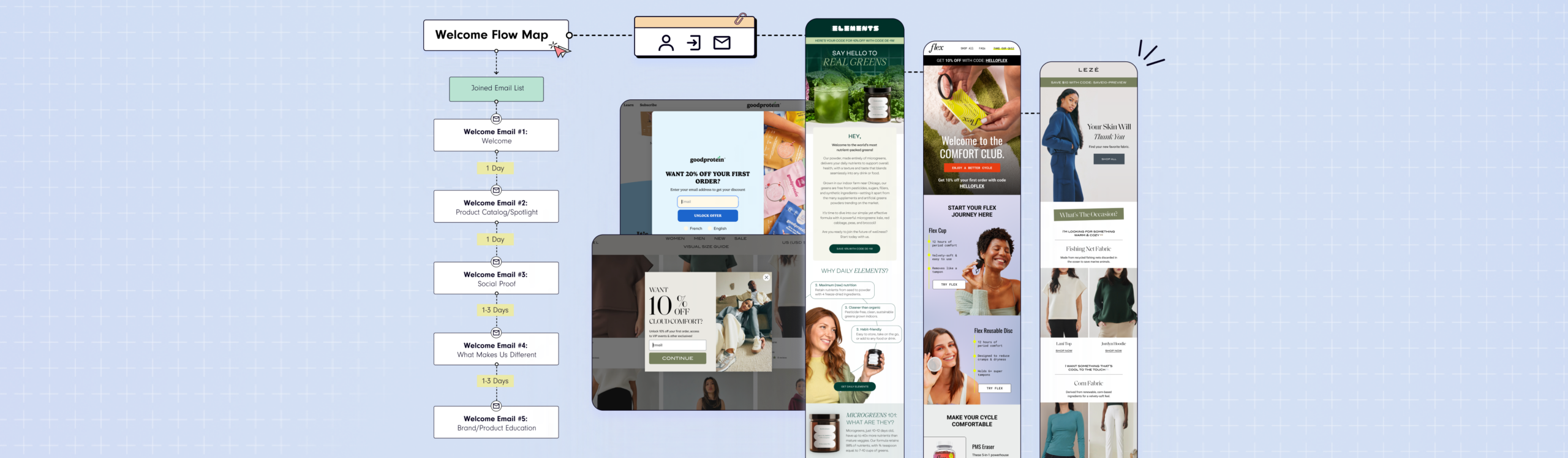
Welcome Flow
The Welcome Flow is a series of emails to greet new email subscribers. It builds trust & generates revenue by sharing your brand story, introducing them to your products & encouraging them to make their first purchaseWhat’s A Welcome Flow?A Welcome Flow is the first point of contact between your brand and a new email subscriber subscriber. Once a website visitor opts-in to your email list through your website pop-up, the Welcome Flow introduces the lead to your brand & products.# Of Emails: 5Flow Length: 5-10 daysWhat’s the goal of a Welcome Flow?To get non-purchasers to make their first purchase by introducing them to the brand & guiding them towards the product(s) they should purchase which:Converts more new email subscribers into paying customers (which means more revenue!)Gets potential customers to make their first purchase faster (ie. the amount of time it takes someone to go from being aware of the brand to becoming a customer)Gets more revenue out of each lead you drive to your website (which means lower CPAs & more value from your website traffic)Generates a higher average order value (AOV) for first-time customers by introducing them to more products that they may be interested inWelcome Flow EmailsEmail #1: WelcomeAn email to welcome...

The 1-2 Punch: How to Combine Direct Mail & Email Marketing to Nurture, Convert & Retain Customers
Instagram and avocado toast. Mario and Luigi. Email and direct mail. Think one of these pairs doesn’t belong? Wrong. They’re all things that work beautifully together. Email and direct mail aren’t competitors; they’re complimentary channels in a smart ecommerce marketing portfolio. Together they can help nurture leads, convert customers and increase customer lifetime value. How Direct Mail and Email Marketing Stack UpBefore you start layering direct mail and email marketing together, it’s important to understand the strengths of each channel. Email and direct mail have some significant similarities. Both are trackable and can be automated. Both enable one-to-one personalization—you can customize everything from greetings to visuals to discount codes. The big differences between email and direct mail are in reach, response, speed and cost. One isn’t better than the other—they have advantages that complement one another, which it’s why it’s smart to use them in concert. Reach: Email is easy to send and has a broad reach. Open rates generally max out around 30%. Direct mail has an estimated 90% open rate, because there’s less competition in physical mailboxes. Response: According to Campaign Monitor, the average email click-through rate is 2.3%, which means volume is important. The Data & Marketing Association shows an average 9% response rate for direct mail campaigns,...