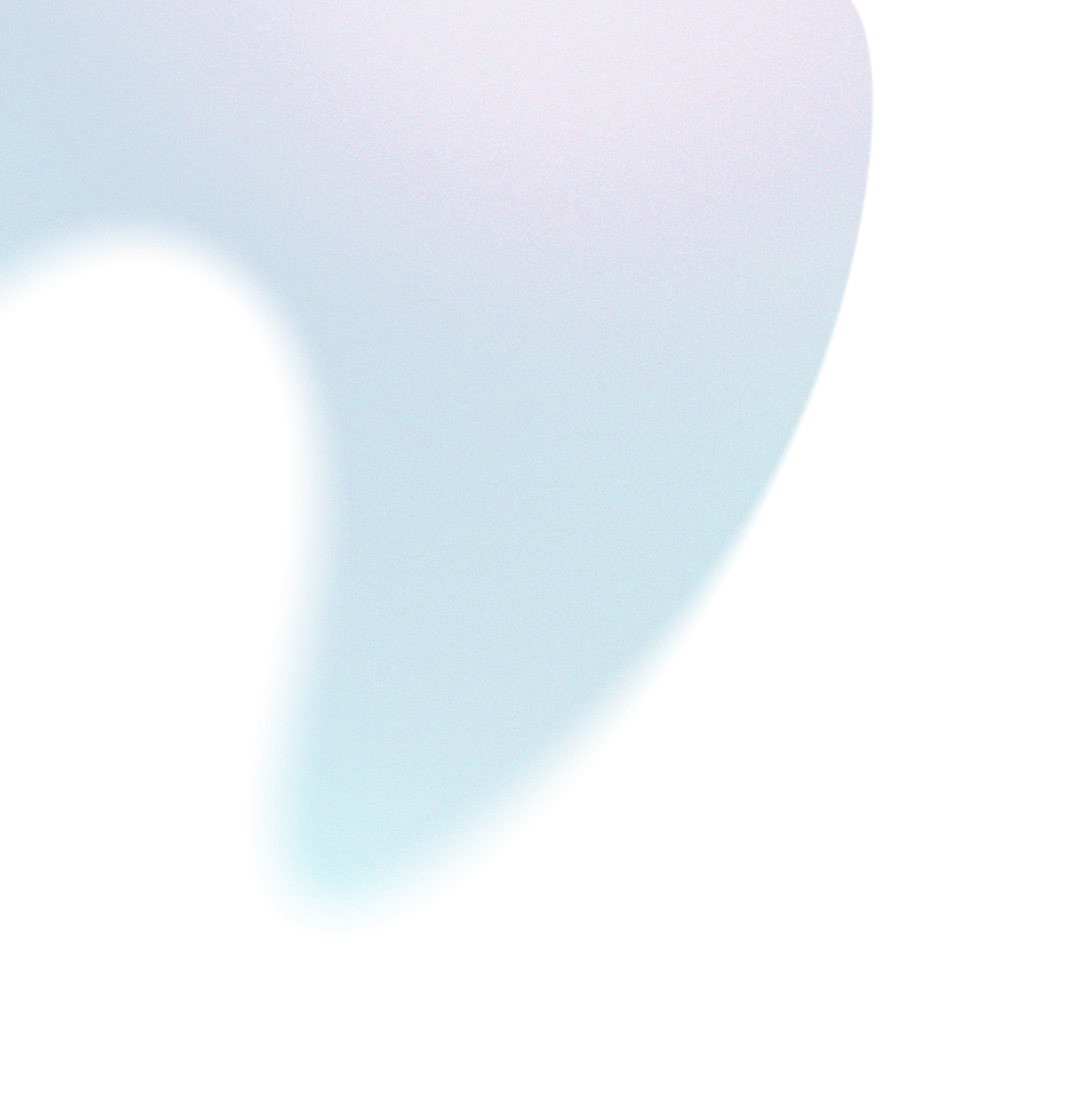Chapter 3: 4 Basic Email Flows To Acquire More Customers
One of the keys to a successful email marketing strategy is having a great email automation. A great email automation strategy consists of two types of emails: email flows and transactional emails. While transactional emails are the most commonly known...
Tags
Tools
Level
Related Partners

One of the keys to a successful email marketing strategy is having a great email automation. A great email automation strategy consists of two types of emails: email flows and transactional emails.
While transactional emails are the most commonly known form of email automation, email flows are one of the most effective ways for ecommerce stores to grow their email marketing since it provides automated, sustainable revenue. (They’re also known as drip campaigns, automated emails, lifecycle emails, or triggered emails… we know, there are a lot of names!)
In this guide, you’ll learn how to build the top 4 most important email flows all ecommerce stores need to build to convert more email subscribers into customers.
Part 4 will teach you how to build the most important emails flows to retain existing customers.
Why email marketing automation?
Email flows are a series of automated emails that are sent to customers when they take certain actions on your website such as entering their email address on an opt-in, viewing a product or adding a product to cart.
Here are a few reasons why email flows are such an important part of email marketing:
First off, email flows are extremely powerful sources of revenue. Automated emails should drive between 10-20% of your total business revenue for your ecommerce store. In fact, brands that use automated emails have seen as much as a 760% increase in revenue.
Secondly, as the name suggests… they’re automated! Email flows have one of the highest return on investment (ROI) because once you’ve built it, it’ll continue generating revenue for your online store automatically!
Third, shoppers are also generally more likely to engage with a personalized, automated email campaign. In fact, statistics have shown that automated emails have a 70.5% higher open rate and 152% higher click-through rate than typical marketing emails.
Lastly, email automation can be used to target almost any area of the customer journey. A great email marketing automation strategy ensures you’re sending the right message to the right customer, at the right time at each stage of the customer journey. There are many different types of email flows you can create for your ecommerce business, with hundreds of variations.
We’ll use the popular e-commerce brand Frank Body throughout this guide as an example of a typical e-commerce customer journey.
In this case, this is the typical journey customers take to make a purchase that automated email workflows can target:

The four email flows we’ll show you in this guide will not only help you drive more revenue and convert more customers through email marketing, but they will also help you accomplish important goals for your e-commerce business such as:
• Keeping new email subscribers engaged
• Increasing average order value of new purchasers
• Reducing cart abandonments
• Winning back interested potential customers
87% of B2C marketers use email marketing automation, so don’t get left behind!
Flows vs Campaigns: What’s The Difference?
Wait, before we get started… what’s the difference between email flows vs email campaigns?
Good question! The biggest difference between email flows and email campaigns are how the email is sent out.
Email flows are a series of automated emails that are triggered by a customer’s behaviour or taking a specific action, while email campaigns are one-time emails sent to a list of customers on an email list.
When you build an email flow and set it live, these automated emails will continue to send to people … forever! However, an email campaign needs to have a real person manually send it out to a group of people.
Because of this difference, your email marketing strategy should be different for email flows and email campaigns.
Your email flow strategy is built for your customer journey, while your email campaign strategy is built for your marketing calendar (ie. promotions, product launches, seasonal content).
Here’s a handy table to help understand the difference between campaigns & flows:

Getting Started With Email Automation
Sending Automated Emails
Email automation tools, such as Klaviyo and Active Campaign, have easy drag-and-drop visual builders to build email flows triggered based on different user behaviors. Their automation technology will allow you to send targeted messages to relevant audience subsets, at the right time.
PRO TIP: You’ll want to look for email automation tools that are able to leverage lots of different kinds of user data because this means you can send more sophisticated targeted messages to more relevant audience subsets.
PRO TIP: You’ll want to look for email automation tools that are able to leverage lots of different kinds of user data because this means you can send more sophisticated targeted messages to more relevant audience subsets.
Using Automated Emails To Acquire More Customers
If you’re new to email automation, this guide will focus on the top 4 revenue-driving email flows to help you convert more customers, engage inactive users, and win back abandoned carts:
• Welcome Flow
• Browse Abandonment Flow
• Add To Cart Flow
• Abandoned Cart Flow
These email flows are the highest ROI way to drive revenue from email automation because they target each of the critical areas of the customer journey where customers decide to purchase from your e-commerce store.
Here’s a visual example of the parts of an ecommerce customer journey that each of these email flows target:

Each flow engages with a person with the right message, at the right time, to get them to the next stage of the customer journey.
For example, an abandoned cart email automation is sent to shoppers who abandoned their cart. These cart abandonment emails re-engage these shoppers to move them to the next stage of the customer journey by making a purchase.
Building An Automated Email Marketing Strategy To Acquire Customers
Before you get started in building a plan, you want to start by asking yourself and your team one important question that will be the foundation of your email automation ecommerce acquisition strategy:
Key Acquisition Question: Where and why are potential customers most likely to decide not to make a purchase?
For example, are most of your website visitors leaving after viewing a few products because they can’t decide which products they want? Or are most of your shoppers leaving after they start checkout because shipping is too expensive?
Next, you’ll follow these key steps to building your email automation strategy to acquire more customers:
• Prioritize: Start by planning out each of the flows you will build in priority order. You’ll want to prioritize the flows that target your most important business goals first.
• Plan: Determine the number of emails each of your flows will have. This is an important step to ensure you and your team can execute on creating each of these emails.
• Flow Mapping: Build a flow map to determine the number of emails, key objective for each email & when they should be sent out to the customer
• Execute: Start creating emails! We recommend using an email brief to develop an overview for each email before writing copy and designing the emails in order to save time.
You can also use an email strategy automation tool like Backbone which will recommend the flows you need to build each month for your business to drive the most sales, customized to your industry & goals. Plus, with Backbone’s Bandwidth+ services, you can get all of your emails custom designed!
1. Welcome Flow
What Is A Welcome Flow?
A Welcome Flow is a series of automated emails that welcome new subscribers to your brand. This email automation is sent to people who joined your email list but haven’t made a purchase.
Here is a typical customer journey before they receive the automated emails from a Welcome Flow:
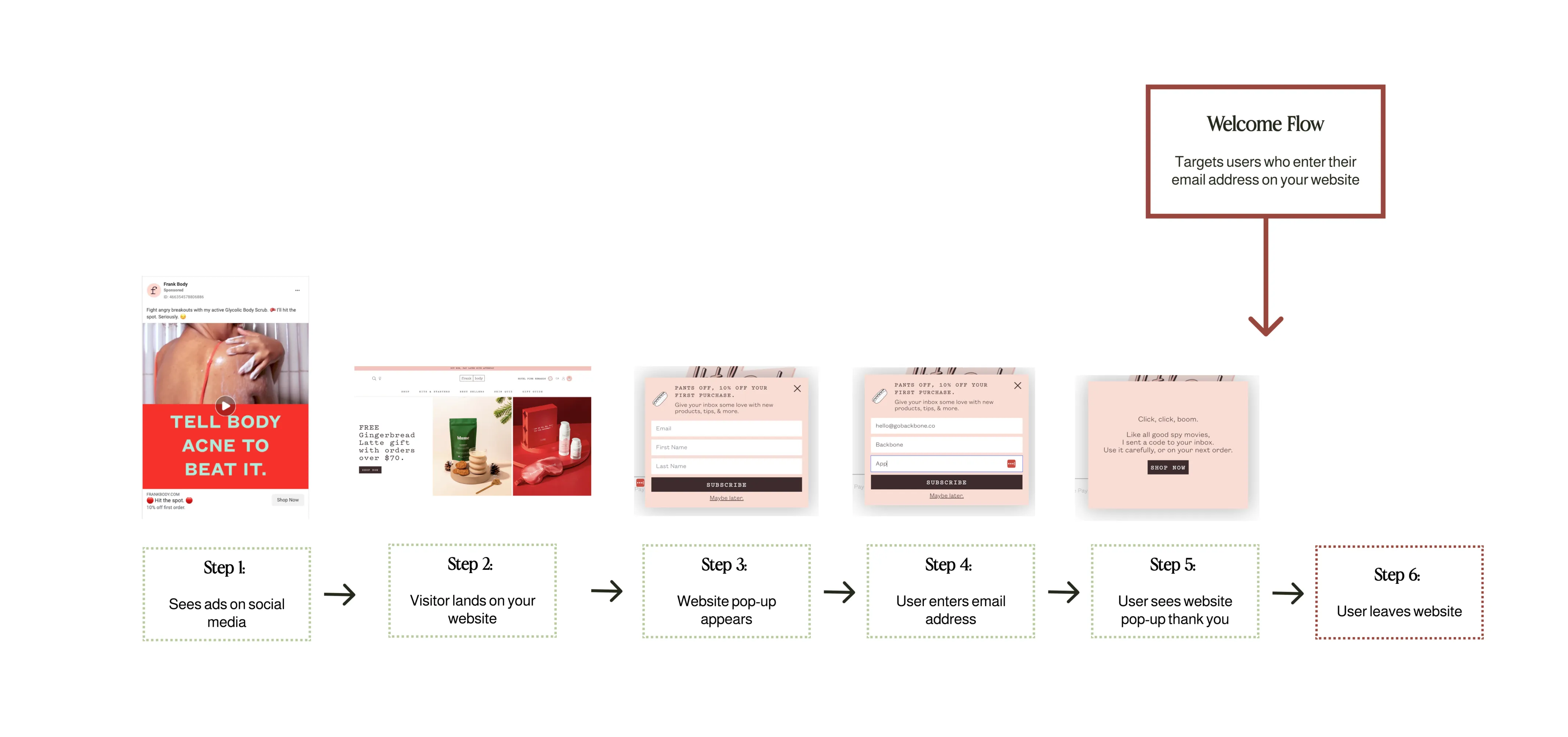
You should have at least one welcome email since it can be one of your highest revenue-driving emails for your business, but for typical online stores, a successful Welcome Flow has 3-5 emails.
80% people will open a welcome email and it often generates as much as 4x more opens & 10x more clicks than other types of email campaigns. So, additional welcome emails are a powerful tool to generate more sales.
The Customer Journey Of Your Welcome Flow
For your Welcome Flow to be effective at converting a new subscriber into a customer, you need to understand your potential customer’s journey & customer’s mindset when they join your Welcome Flow:
• They saw an ad on a social media platform such as Facebook, Instagram & Tiktok, or Google
• They clicked on the social media ad & landed on your website
• They had an email capture pop-up appear after a few seconds
• They entered in their email address
• They may have continued to browse around on your website or leftThey went to their email inbox and saw your welcome email
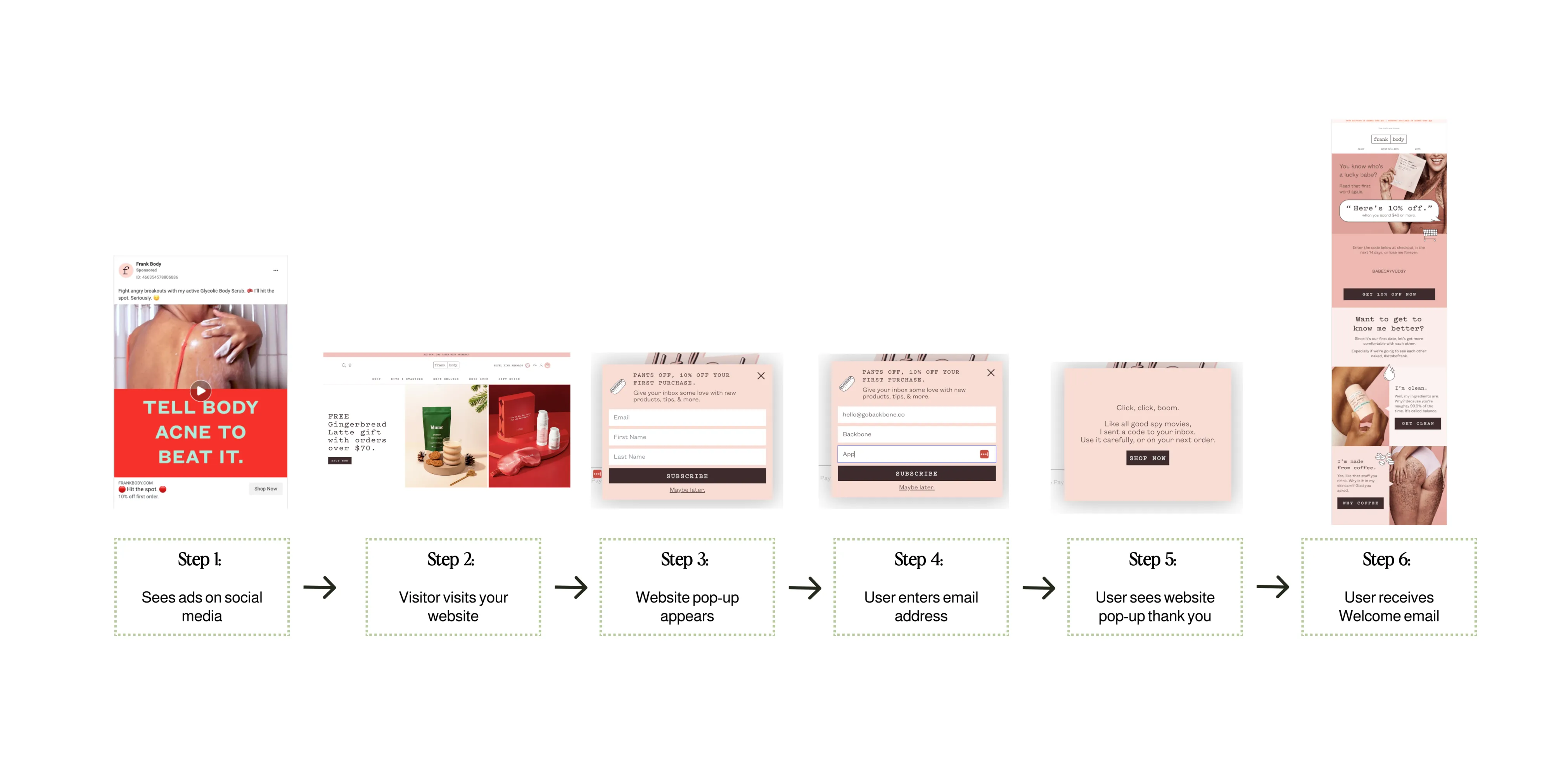
Your Welcome Flow is targeting shoppers who were interested enough in your brand to click on an ad to land on your website and enter their email address, but weren’t convinced to make a purchase.
A successful Welcome Flow email automation makes a good impression on your new subscribers & addresses their buyer friction.
Buyer friction is all of the various objections and hurdles they may have that is stopping them from purchasing purchase.
They could need to understand what makes your brand unique or why they should buy from you. Some may need more convincing that a specific product can solve their problem. Others may not have anything that caught their eye and need to be guided in deciding what to buy.
A Successful Welcome Flow
A successful Welcome Flow email automation that effectively converts your new email subscribers into customers will:
1. Introduce shoppers to the products you sell & why they should buy them
General more sales by showcasing your top-selling products that people love & share the benefits people get from using the product. Great welcome marketing emails help potential customers see how their life looks before and after using your product.
Bonus Tip: If you have a lot of products, help potential customers out by pointing them in the right direction on the first products they should buy with product recommendations, quizzes, guides, or even suggesting products in an appropriate price range for their preferences.
2. Educate people on why they should trust your brand & buy from you
Tell customers your brand mission and story if it’s relevant, but also don’t forget to tell them what might make your brand different.
Do you have great customer service or a generous return policy? Is your product a higher quality than your competitors? Do you have thousands of reviews from happy customers? Do you have an easy purchase experience to allow customers to buy from you without too much fuss?
3. Address common questions or objections
One reason people may not be ready to buy, even if they’re incredibly interested in your products, is that they have concerns or questions.
Share customer FAQs and tackle them head on in your Welcome Flow. This can cover content such as how to use your products, the behind-the-scenes of how your product is made, or how long shipping takes.
4. Builds a relationship with the shopper throughout the sales cycle
One of the best ways to turn email subscribers into customers. After all, they were interested in your products but may need more education to understand what to buy, or why they need them.
Show that you understand their pain points or share information that can help them. For example, a health brand like Onnit, can use their Welcome Flow to share content such as tips on healthy eating to get all your nutrients, how to improve your energy, or how to get better sleep, since they have many subscribers who are interested in ways to improve their health.
5. Provide a coupon code
If your welcome pop-up included an offer (eg. 10% off) for joining the email list, make sure to remind subscribers of that in your welcome email and provide the coupon code to claim the offer. While you don’t have to include an offer in your Welcome Flow, most consumers now expect discount codes for their first purchase so it can be an important element in increasing your conversion rates.
To measure the success of your flow, the key Welcome Flow metrics you want to look at are:
Total Revenue: This is the amount of revenue your Welcome Flow generating for your business each month.
$/Lead: This metric will show you how much revenue your Welcome Flow can generate per person who enters it. This is important because it tells you the value of each email subscriber you get. This metric is calculated by dividing the amount of revenue your Welcome Flow generates by the number of unique people entering the flow.
Your Welcome Flow can also support with advanced goals & KPIs such as reducing the average time to a customer’s first purchase & increasing the average order value of your first purchase.
Building Your Welcome Flow
A Welcome Flow should typically have 3-5 emails sent at these intervals after an email subscriber enters their email into the website opt in:
• Email #1: immediately
• Email #2: 12-24 hours later
• Email #3: 1-2 days later
• Email #4: 1-2 days later
• Email #5: 1-3 days later
Your first welcome messages should educate new subscribers on your brand, guide them to the products they should purchase and address any objections.
Welcome Email #1
Your first welcome email should help a new subscriber decide what and why they should buy from you. Common welcome email designs include elements such as:
• Use direct subject lines (ie. Welcome To [YOUR BRAND])
• An eye-catching bold header reminding them of your website pop-up offer and providing the coupon code
• A product or collection grid with your top-selling products to guide people in selecting a product
• Text or icons to share your brand USP (unique selling proposition) to tell people what makes your products unique or better than competitors
Here is an example of a custom generated email layout for Welcome Email #1 from Backbone for an ecommerce company:
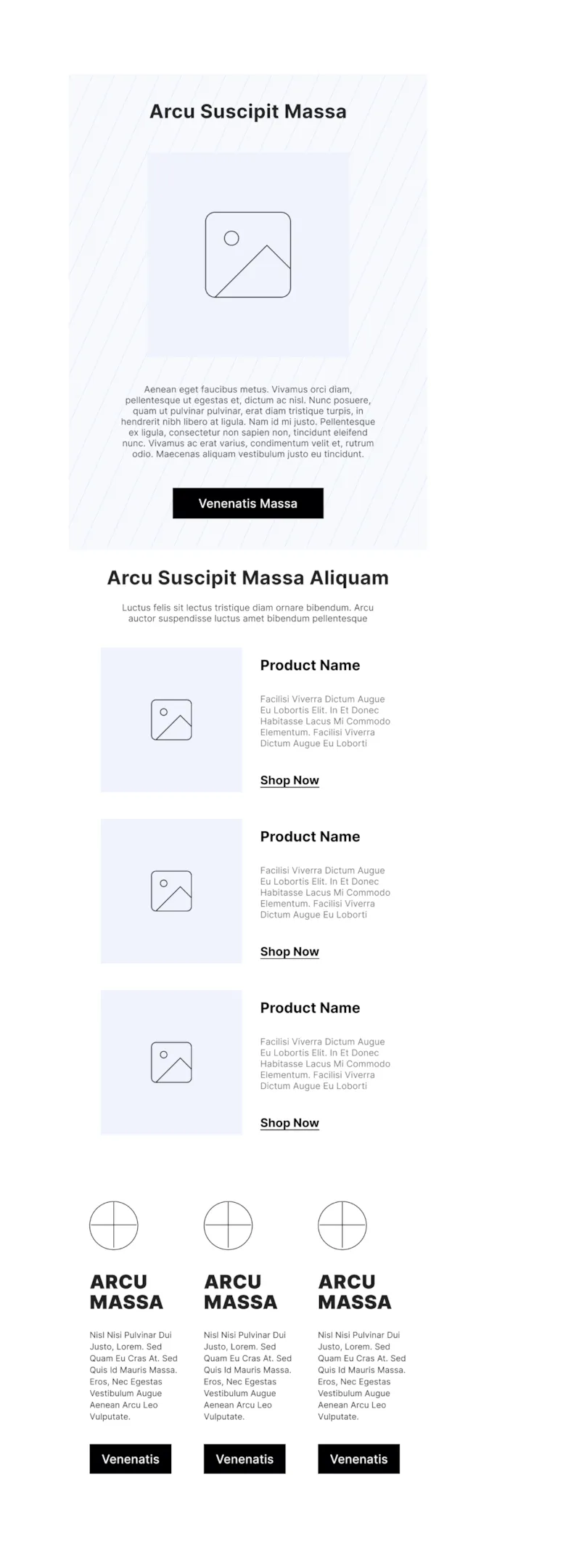
Pro Tip: Limit the number of products or collections you feature to 3-5, in order to not overwhelm the customer
Welcome Email #2
You can think of the second email in your welcome automation as a follow-up to sell your brand and products a bit. In other words, what else could you share that will make your products more desirable, your brand more trustworthy, or the customer more confident that they will love the product?
Obviously, this will vary depending on your brand and industry, but common content to include in your second email are:
• Content to educate the customer on what the product can do & its benefits
• GIFs & pictures of the product in use to show how it works
• Showcasing before/after images to show the effects of the product
• Sharing your brand values & company mission
• Sharing social proof of testimonials & customer reviews
Here is an example of a custom generated email layout for Welcome Email #2 from Backbone for an ecommerce company:

Welcome Email #3
The third (and possibly, last) email in your welcome series should address common objections and hesitations that customers may have before buying. Your goal with this email is to address the buyer friction that is preventing someone from making their first purchase.
Again, this will vary depending on your brand and industry, but common content to include in your third email are:
• Reviews & testimonials to show that other real customers have enjoyed your products
• Social proof such as magazines you’ve been featured in, PR, or influencers using your product to show you have been approved by these trusted sources
• Ingredients and/or certifications to show that it is a high-quality product (eg. non-GMO, organic, produced in WRAP-certified facilities)
• Information about the production process to show that it is a high-quality product (eg. cold-pressed juice, hand-woven clothes)
• Risk-Free Guarantees to ease their mind that if they don’t like the product, it’s a risk free purchase (eg. 30-day satisfaction guarantee refund, free returns)
• Additional perks to make it easier for them to purchase (eg. free shipping, payment plans)
Here is an example of a custom generated email layout for Welcome Email #3 from Backbone for an ecommerce company:

For a more in-depth guide on building a successful Welcome Flow, including recommended types of welcome emails based on your industry & how to set up a Welcome Flow in your ESP, see our Advanced Guide To Building A Welcome Flow
Welcome Email Examples

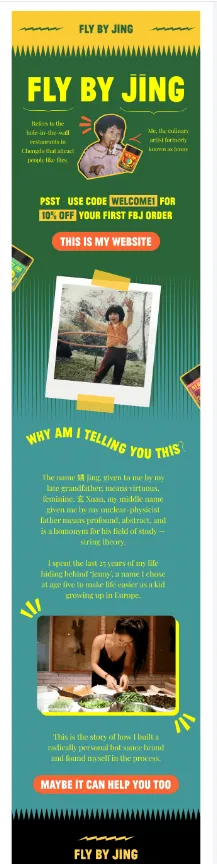


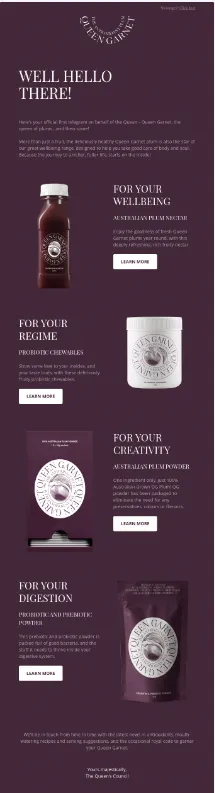
For more examples of Welcome Emails, see our Welcome Email Examples Catalog
2. Browse Abandonment
What Is A Browse Abandonment Flow?
The Browse Abandonment Flow is the first of your Buyer Intent Flows. It is a series of emails targeting people who have showed buyer intent because they viewed a product on your website, but left without adding anything to cart or making a purchase.
Here is a typical customer journey before they receive the automated emails from a Browse Abandonment Flow:
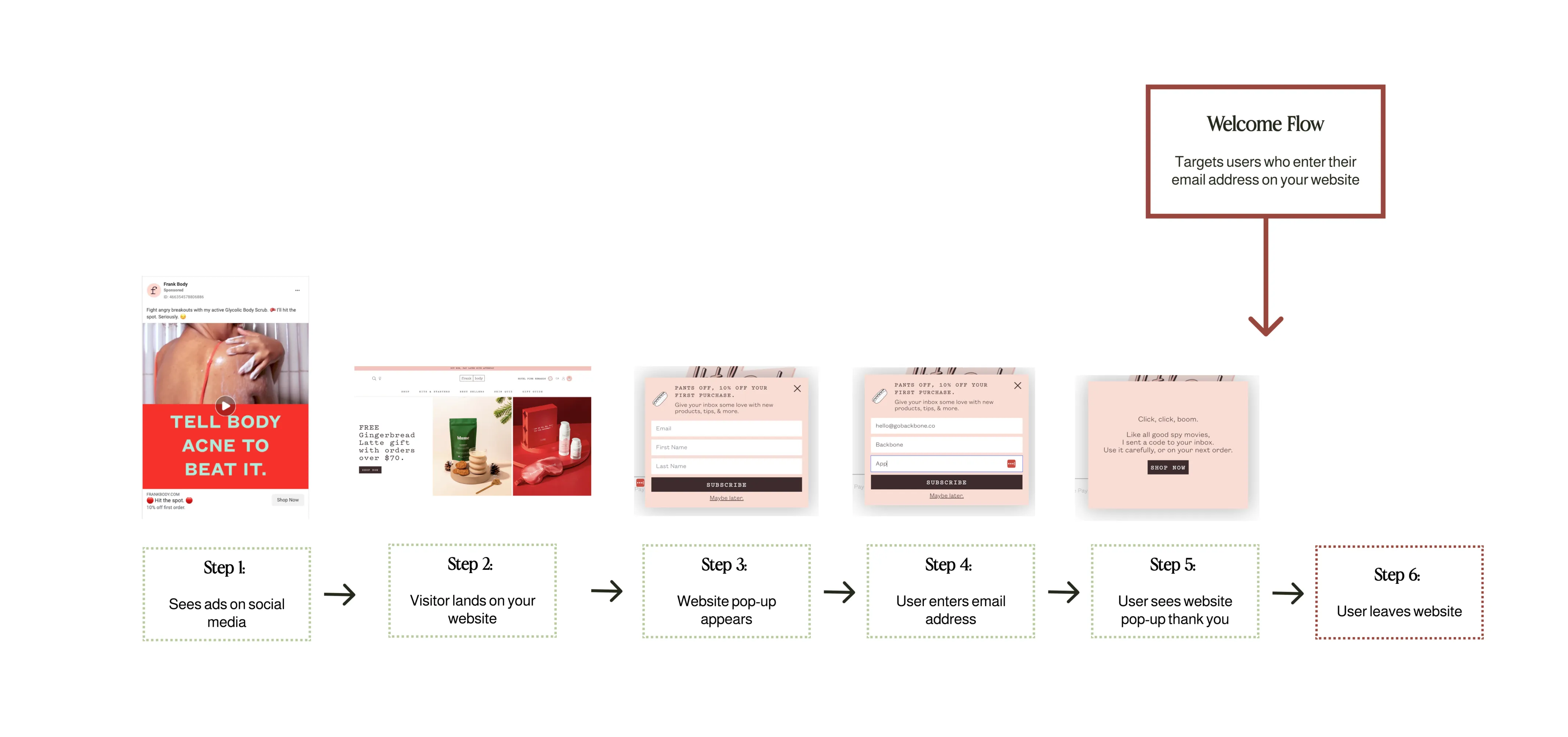
A Browse Abandonment Flow is typically 2 emails, but can go up to 3 or even 4 emails.
The average e-commerce website conversion rate is only 1.62% which means that over 98% of your interested visitors aren’t converting. Your browse abandonment flow can help convert more of these lost visitors into customers.
The Customer Journey Of Your Browse Abandonment Flow
For your Browse Abandonment Flow to be effective, it must address the variety of reasons why a potential customer may have left without making a purchase:
• They were interrupted and/or switched devices (eg. mobile → desktop) and simply forgot.
• They are overwhelmed by the number of choices
• They’re lacking critical information they need to decide to purchase or don’t understand your product
• They have direct objections or obstacles to purchasing
• They have minor doubts and aren’t fully sold that they want or need your product
These are customers who were interested enough to go to your website and view a specific product, possibly even browsing around on your website to view multiple products. However, they weren’t interested enough in any of them to add it to cart.
A successful browse abandonment flow will nudge potential buyers by reminding them of the products they were interested in, recommending other products, and educating them more on the brand.
Pro Tip: With social media ads & mobile shopping becoming more popular, consumer attention span is getting shorter. Consider how the mindset of the customer may change from when they initially saw the product, to when they’re revisiting your website to purchase.
A Successful Browse Abandonment Flow
The goal of the Browse Abandonment Flow is to get customers to the next stage of the customer journey: adding a product to cart. It does so by reminding customers of what they were interested in & bringing them back to your website.
Browse abandonment flows can generate revenue for your ecommerce business by:
Reminding visitors of the product they viewed (this is especially relevant to people who simply were interrupted or switched devices)
Remove buyer friction, which are reasons customers may hesitate to buy, by reducing the risk of purchase (eg. satisfaction guarantee, free shipping, free returns, warranty)
Addressing common objections to purchase head on (eg. price, quality, worried it won’t work)
Share social proof to give them more confidence in the purchase
Reminder of key brand unique selling propositions (USPs) (eg. Vegan, gluten free, sustainably produced, 10% of profits donated)
Recommend other products that they may like more instead
To measure the success of your flow, the key Browse Abandonment Flow metrics you want to look at are:
Total Revenue: The amount of revenue your Browse Abandonment Flow generates for your business each month
Conversion Rate: The percentage of potential buyers the flow converts into customers. This is calculated by the number of people who make a purchase from a Browse Abandonment flow divided by the number of people who received a Browse Abandonment email
Your Browse Abandonment Flow can also support with advanced goals & KPIs such as reducing the average time to a customer’s first purchase & increasing the average order value (AOV) of your first purchase.
Building Your Browse Abandonment Flow
An Browse Abandonment flow should typically have 2 emails sent at these intervals after cart abandonment:
Email #1: 4-12 hours later
Email #2: 12-24 hours later
Browse Abandonment Email #1
This email should remind customers of the product they were interested in and provide more information that might encourage them to make a purchase.
Here is an example of a custom generated email layout for Browse Abandonment Email #1 from Backbone for an ecommerce company:
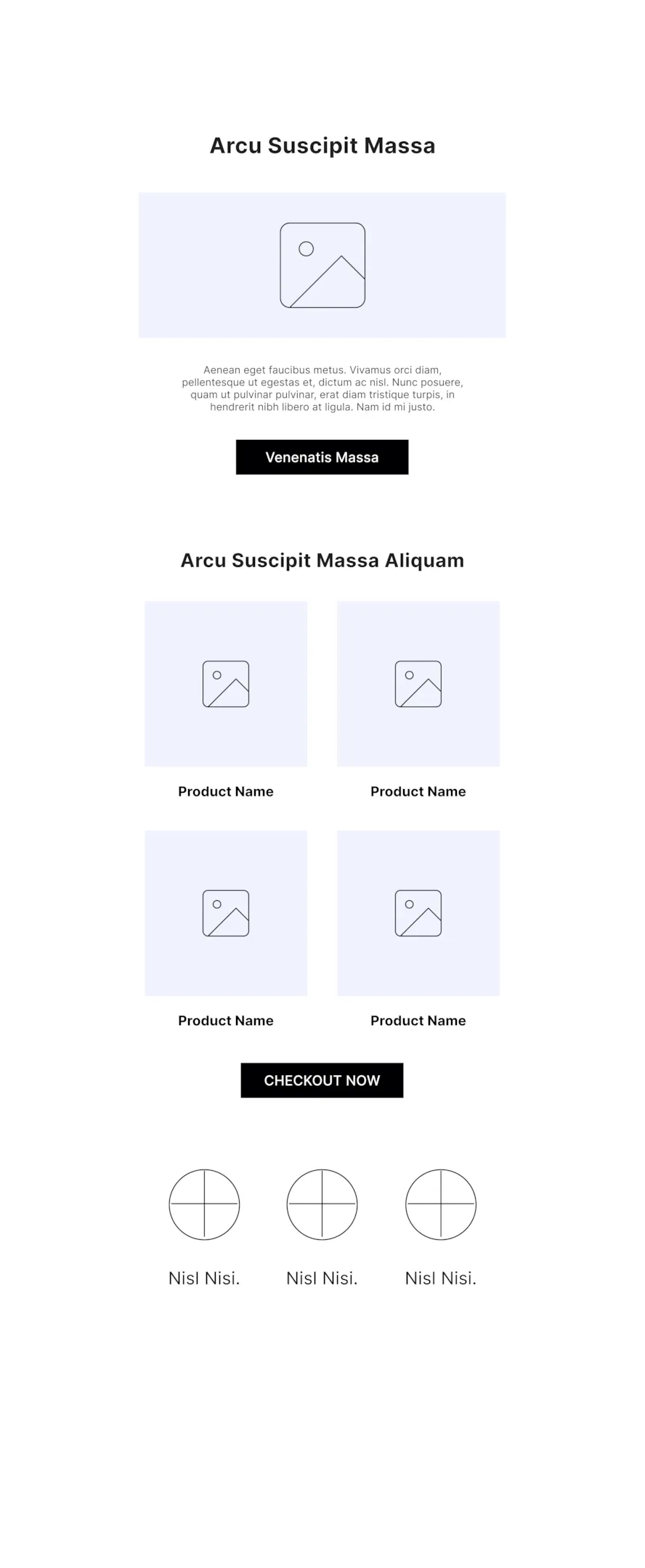
Common browse abandonment email designs include elements such as:
• Personalized subject lines with the product name or why they’re receiving the email
• An eye-catching bold header reminding them they were viewing a product
• A reminder of their welcome discount codes if they’ve never made a purchase
• A clear call-to-action button (eg. Keep Browsing, Shop Now)
Images & names of the products the customer was interested in
Browse Abandonment Email #2
This follow up email is a reminder for customers that are still considering their purchase.
Here is an example of a custom generated email layout for Browse Abandonment Email #2 from Backbone for an ecommerce company:
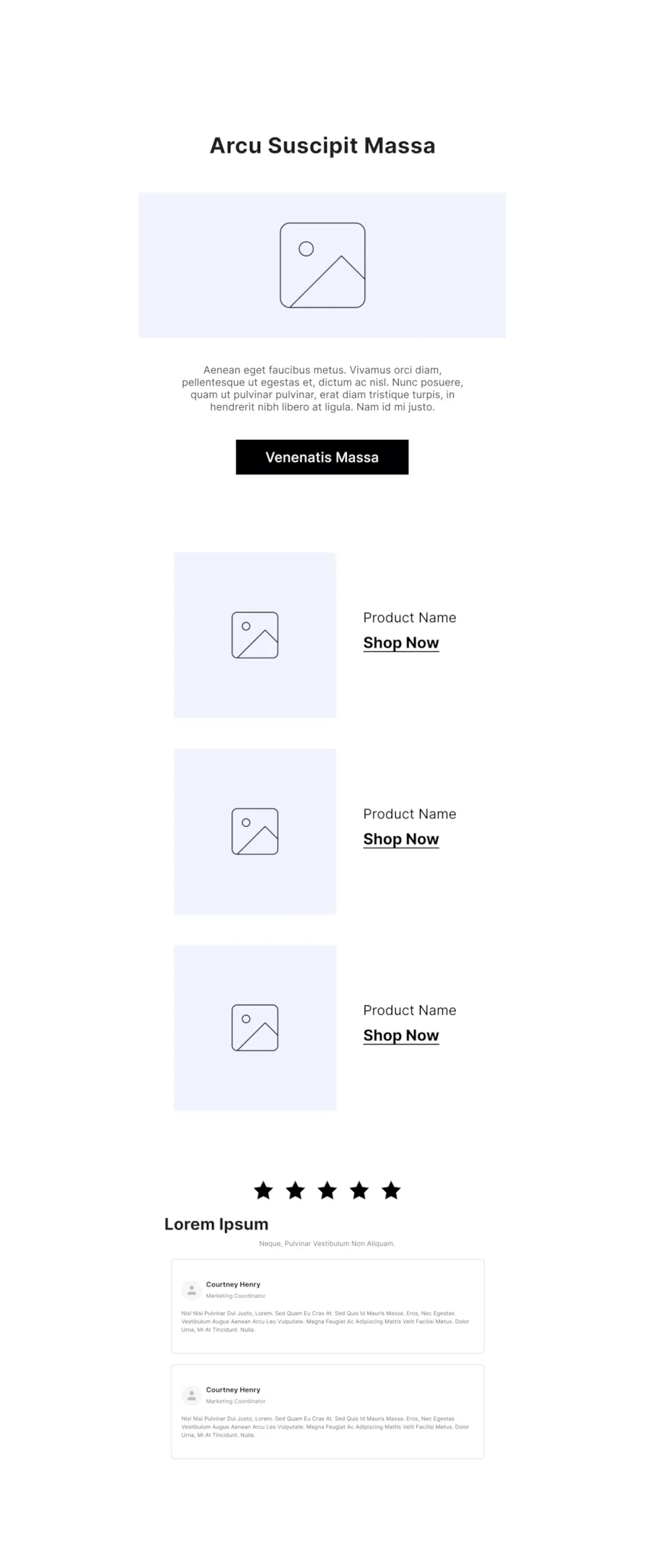
Your second browse abandonment email will be similar to the first one, except it may also include elements such as:
• Reviews of your product from other customers
• Additional information about your brand & what makes it unique
• Recommendations for a product bundle or other products the customer make like
For a more in-depth guide on building a successful Browse Abandonment flow, including recommended types of browse abandonment emails based on your industry & how to set up a Browse Abandonment Flow in your email service provider, see our Advanced Guide To Building A Browse Abandonment Flow
Browse Abandonment Email Examples


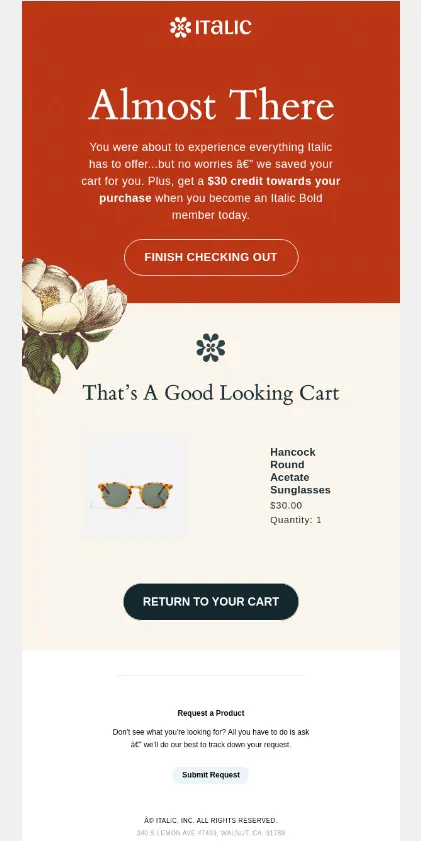
For more examples of Browse Abandonment Emails, see our Browse Abandonment Email Examples Catalog
3. Add To Cart
What Is An Add To Cart Flow?
The Add To Cart Flow is the 2nd of your Buyer Intent Flows. It is a series of emails targeting customers who added product(s) to cart but didn’t start checkout.
Here is a typical customer journey before they receive the automated emails from an Add To Cart Flow:
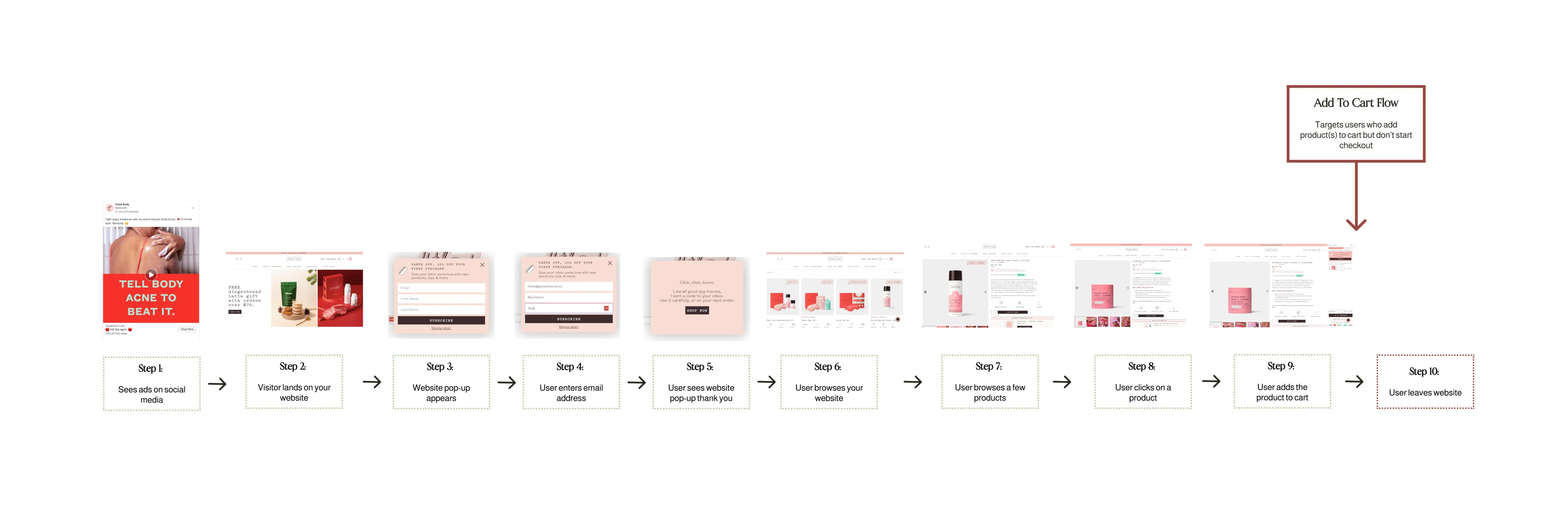
An Add To Cart Flow is typically 2 emails, but can go up to 3 or even 4 emails.
This flow can generate significant revenue for your business because 58.6% of US online shoppers have abandoned their cart within the last 3 months because “I was just browsing / not ready to buy”. The Add To Cart flow helps nudge these shoppers over to becoming customers
The Customer Journey Of Your Add To Cart Flow
Your Add To Cart Flow can be incredibly similar to your Browse Abandonment Flow since both are targeting customers who have shown buyer intent.
However, customers who receive a browse abandonment email may not even remember that they were browsing the site, whereas customers receiving an add to cart email will likely remember what products they added to their cart.
Additionally, customers receiving a browse abandonment email may not have as much interest in the product or may need more convincing. Those receiving an add to cart email are likely interested in the product and simply need more information to complete their purchase.
For your Add To Cart Flow to be effective, it must address the possible reasons a customer may have added a product or even multiple products to their cart but left without starting checkout:
• They were interrupted and/or switched devices (eg. mobile –> desktop)
• They can’t decide which of the products in their cart they actually want to purchase
• They’re interested in the product but aren’t convinced that it can solve their problem or is as high-quality as they want
• They’re lacking critical information they need to decide to purchase
Pro Tip: Often shoppers on stores with many products (or many similar products), such as a fashion or jewelry store may use the Add To Cart feature like a “wish list” to add products that caught their eye, to sort through later & decide what they want to buy.
A Successful Add To Cart Flow
The goal of the Add To Cart Flow is to get customers to the next stage of the customer journey: starting & completing checkout. It does so by reminding customers of the products waiting in their cart & addressing objections or obstacles to purchase.
Add To Cart flows can generate revenue for your ecommerce business by:
• Reminding visitors of the products in their cart (this is especially relevant to people who simply were interrupted or switched devices)
• Remove purchase friction to reduce the risk of purchase (eg. satisfaction guarantee, free shipping, free returns, warranty)
• Address common objections to purchase head on (eg. price, quality, worried it won’t work)
• Share social proof to give them more confidence in the purchase
• Reminder of key brand USPs (eg. Vegan, gluten free, sustainably produced, 10% of profits donated)
• Upselling shoppers to other products they browsed or may like
To measure the success of your flow, the key Add To Cart Flow metrics you want to look at are:
• Total Revenue: The amount of revenue your Add To Cart Flow generates for your business each month
• Conversion Rate: The percentage of potential buyers the flow converts into customers
• Average Order Value (AOV): The average value of a customer’s purchase
• Average # Of Products In Cart: The average number of products a customer purchases in their order
Your Add To Cart Flow can also support with advanced goals & KPIs such as reducing the average time to a customer’s first purchase, increasing repeat purchase rate & increasing your average order value.
See our Advanced Guide To Building An Add To Cart Flow to see more advanced metrics to review to measure the success of your Add To Cart flow
Building An Add To Cart Flow
An Add To Cart flow should typically have 2 emails sent at these intervals after cart abandonment:
• Email #1: 4-6 hours later
• Email #2: 12-24 hours later
This ensures that customers are reminded of their potential purchase and given enough time to make a decision.
Add To Cart Email #1
This email should remind them of the items they have added to their cart and provide additional proof or guarantees that they’ll love the product.
Here is an example of a custom generated email layout for an Add To Cart Email #1 from Backbone for an ecommerce company:

Common add to cart flow emails designs include elements such as:
• A personalized subject line reminding them they have products waiting for them
• An eye-catching bold header urging them to start checkout
• A clear call-to-action button to start checkout
• A quick overview of the products in their cart to help them save time
Add To Cart Email #2
The follow up email is for customers who are not completely sold on purchasing the products they added to their cart.
Your second add to cart email will be similar to the first one, except it may also include elements such as:
• Reviews of your product from other customers
• Additional perks to reduce buyer friction (eg. satisfaction guarantee, free shipping, free returns, warranty, payment plans)
• Additional information about your brand & what makes it unique
• Recommendations for a product bundle or other products the customer make like based on their browsing or purchase history
Here is an example of a custom generated email layout for an Add To Cart Email #2 from Backbone for an ecommerce company:
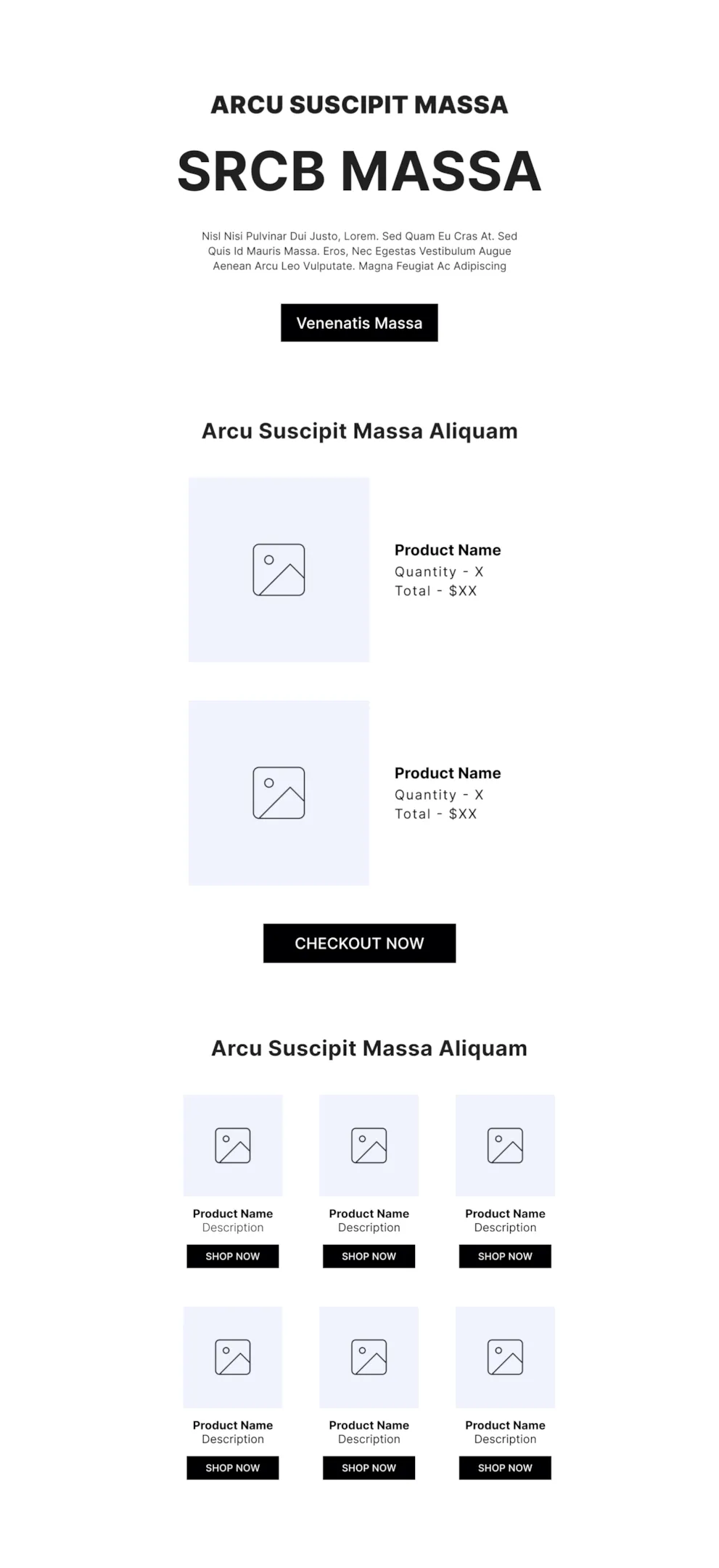
For a more in-depth guide on building a successful Add To Cart flow, including recommended types of add to cart emails based on your industry & how to set up an Add To Cart Flow in your email service provider, see our Advanced Guide To Building An Add To Cart Flow
Add To Cart Email Examples



For more examples of Add To Cart Emails, see our
Add To Cart Email Examples Catalog
4. Abandoned Cart
What Is An Abandoned Cart Flow?
When it comes to email automations, cart abandonment emails are one of the most common and important flows you can build for your ecommerce store.
The Abandoned Cart Flow is the 3rd (and last) of your Buyer Intent Flows & it targets customers who started the checkout process but didn’t complete it.
Here is an example of a typical customer journey before they receive the automated emails from an Abandoned Cart Flow :
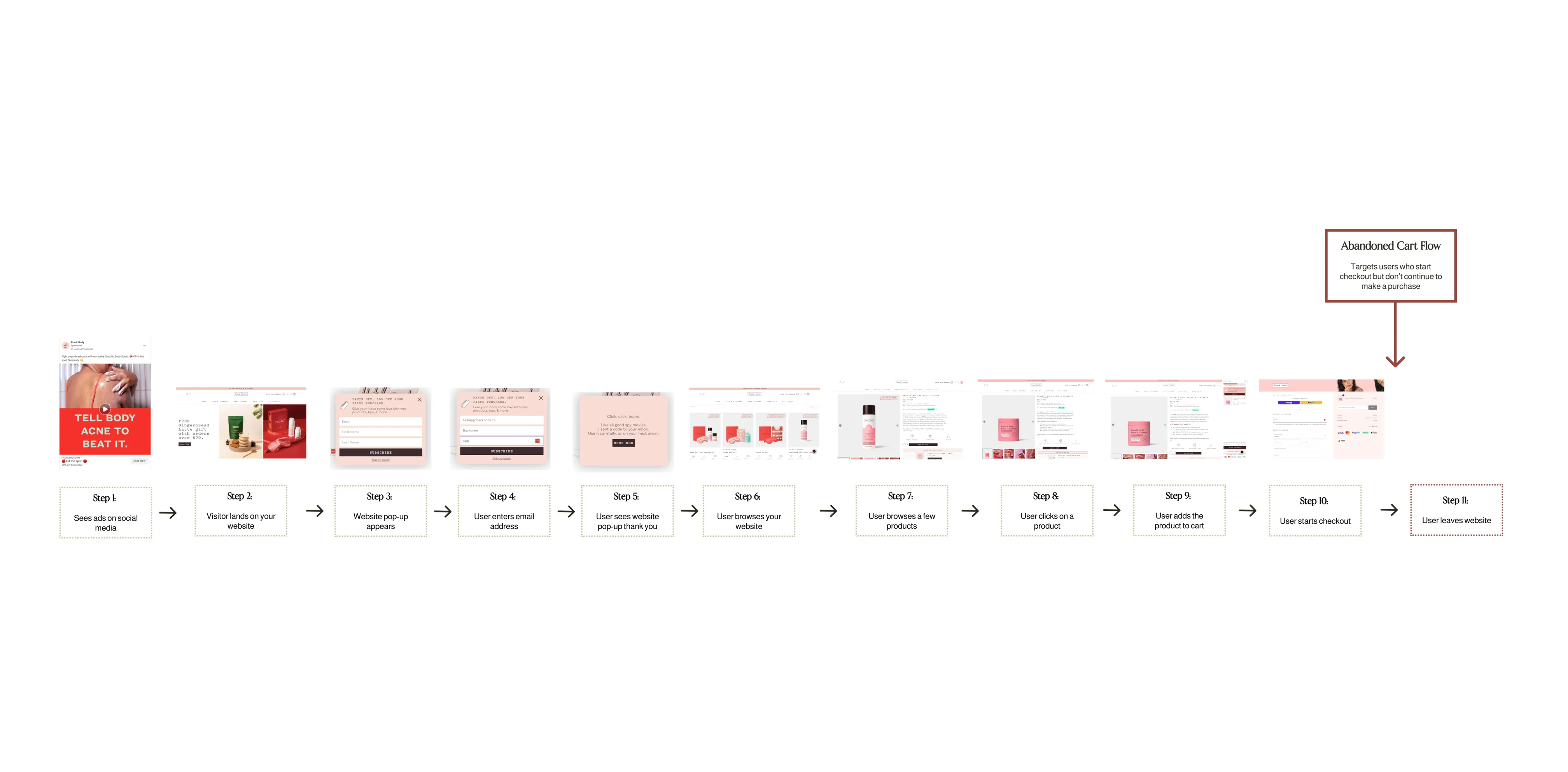
According to Shopify, up to 77 percent of online shopping carts are abandoned, so effective cart abandonment emails can regenerate significant revenue for your store.
An abandoned cart email automation typically has 4 emails.
The Customer Journey Of Your Abandoned Cart Flow
Your Abandoned Cart Flow will be similar to both your Browse Abandonment and Add To Cart flows, but with significantly more urgency & incentives since these shoppers have highest intent to buy.
Unlike shoppers who browsed through your site or added products to cart, people who receive cart abandonment emails were extremely interested your product & made the decision that they are ready to buy, but opted out midway through the checkout process.
Over 70% of online shoppers abandon checkout due to costs — whether it’s extra costs, such as shipping, being too high or that pricing is unclear. Other common reasons are that is a difficult checkout process or they simply don’t trust the site.

For your flow to convert shoppers into customers, it must address and overcome these common objections from potential customers that are causing them to abandon their carts.
A Successful Abandoned Cart Flow
The goal of cart abandonment emails is to get customers to complete checkout and make a purchase. This is often done by reminding customers of their cart and creating urgency by providing discount codes.
These automated emails generate revenue for ecommerce stores by:
• Providing perks or discounts to reduce extra costs (eg. free shipping, 10% off their purchase)
• Building trust with the shopper through social media reviews & testimonials
• Removing buyer friction, which are the common objections preventing potential customers from buying, by reducing the risk of purchase (eg. satisfaction guarantee, free shipping, free returns, warranty)
To measure the success of your flow, the key Abandoned Cart Flow metrics you want to look at are:
• Total Revenue: The amount of revenue your Add To Cart Flow generates for your business each month
• Conversion Rate: The percentage of potential buyers the flow converts into customers
• Average Order Value (AOV): The average value of a customer’s purchase
• Average # Of Products In Cart: The average number of products a customer purchases in their order
Your Abandoned Cart Flow can also support with advanced goals & KPIs such as reducing the converting more new subscribers, increasing AOV, and generating awareness for new products.
Building An Abandoned Cart Flow
An Abandoned Cart flow should typically have 4 emails sent at these intervals after cart abandonment:
• Email #1: 4 hours later
• Email #2: 16-24 hours later
• Email #3: 48 hours later
• Email #4: 3 days later
Abandoned Cart Email #1 & 2
These first two emails should remind them of the items in their cart & overcome common objections that are stopping shoppers from purchasing.
Common cart abandonment email designs include elements such as:
• Personalized subject line with urgency to complete checkout
• An eye-catching bold header reminding them of the benefits of their products
• A clear call-to-action button to complete checkout
• Images & names of the products in their cart
• Reviews of your product from other customers
• Reminders of perks (eg. free shipping, 30-day satisfaction guarantee)
Here is an example of a custom generated email layout for an Abandoned Cart Email #2 from Backbone for an ecommerce company:
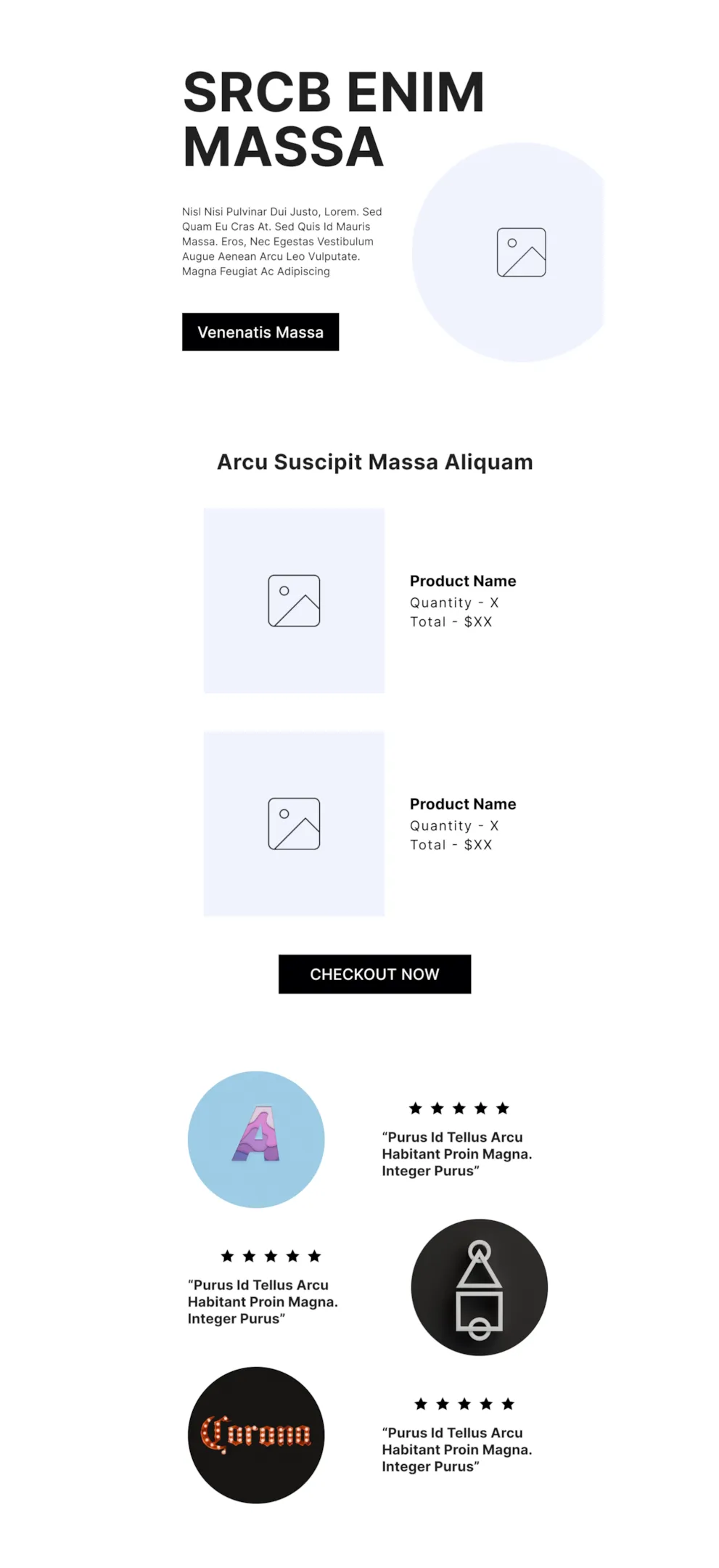
Abandoned Cart Email #3 & 4
The third and fourth emails create more urgency to checkout, with most ecommerce stores offering shoppers a limited time discount code to save on their order.
Your last two emails will be more direct promotional emails to engage these potential customers, by including elements such as:
• An offer such as 10% off their order, a free product with purchase, or free shipping
• Reviews of your product from other customers
• Recommendations for a personalized product bundle or other products the customer make like
Here is an example of a custom generated email layout for an Abandoned Cart Email #3 from Backbone for an ecommerce company:

For a more in-depth guide on building a successful Abandoned Cart flow, including recommended types of abandoned cart emails based on your industry & how to set up an Abandoned Cart Flow in your email service provider, see our Advanced Guide To Building An Abandoned Cart Flow
Abandoned Cart Email Examples
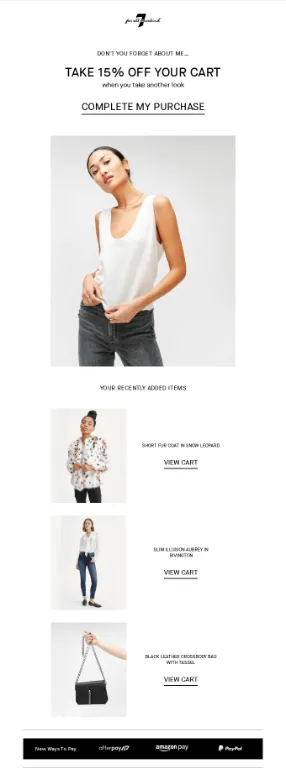


For more examples of Abandoned Cart Emails, see our Abandoned Cart Email Examples Catalog
A white-glove service built for success.
We've planned every part of your client experience so you know you're in good hands.
Related Posts
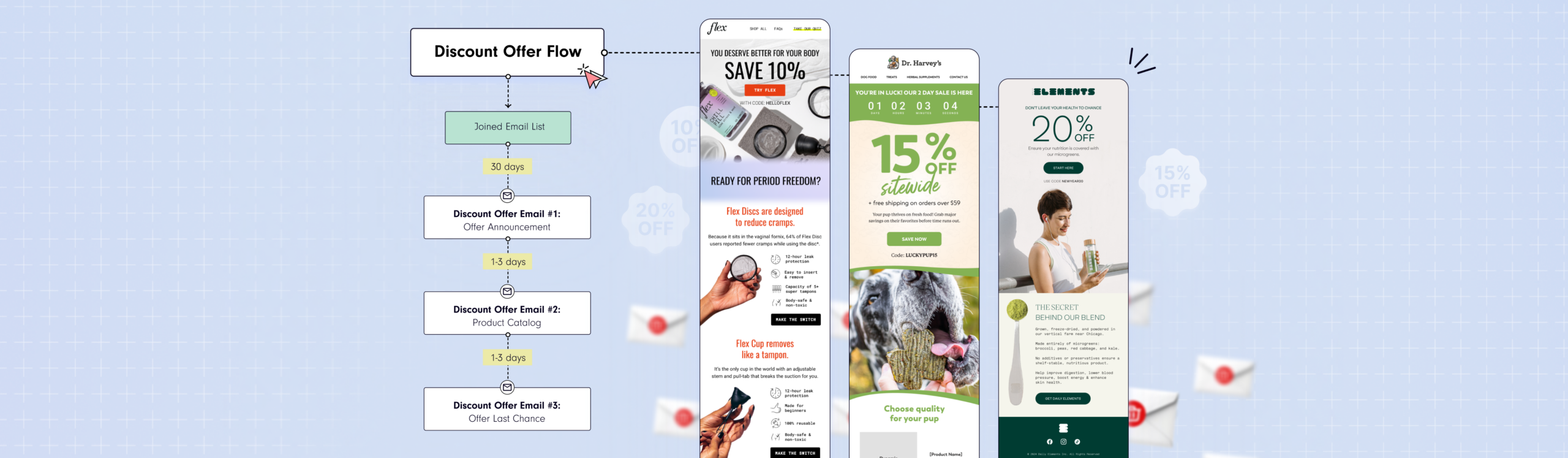
Discount Offer Flow
The Discount Offer Flow converts more email subscribers into customers by sending them a compelling, limited-time promotion to create a sense of urgency. It drives sales by targeting those who need just a little nudge to take action.What’s A Discount Offer Flow?A Discount Offer flow is a series of emails targeting email subscribers who have been on your list for a while. These subscribers have gone through the Welcome Flow & received campaign emails, but still haven’t converted. This gives them a higher discount to get them to make their first purchase and try your product.# Of Emails: 3Flow Length: 3-7 daysWhat’s the goal of a Discount Offer Flow?To get email subscribers who joined the list 60 days ago to convert into customers.Increasing the non-purchaser conversion rate (ie. % of customers who join the list as non-purchasers to become purchasers)Reducing the time to first conversion (ie. the amount of time it takes someone to go from being aware of the brand to becoming a customer)Increasing the $/lead (this can be from increasing the % of customers who convert or increasing the AOV per customer)Discount Offer Flow EmailsAll emails in the Discount Offer flow are structures similar to a promotion campaign series:Email #1: Offer AnnouncementA promotion...
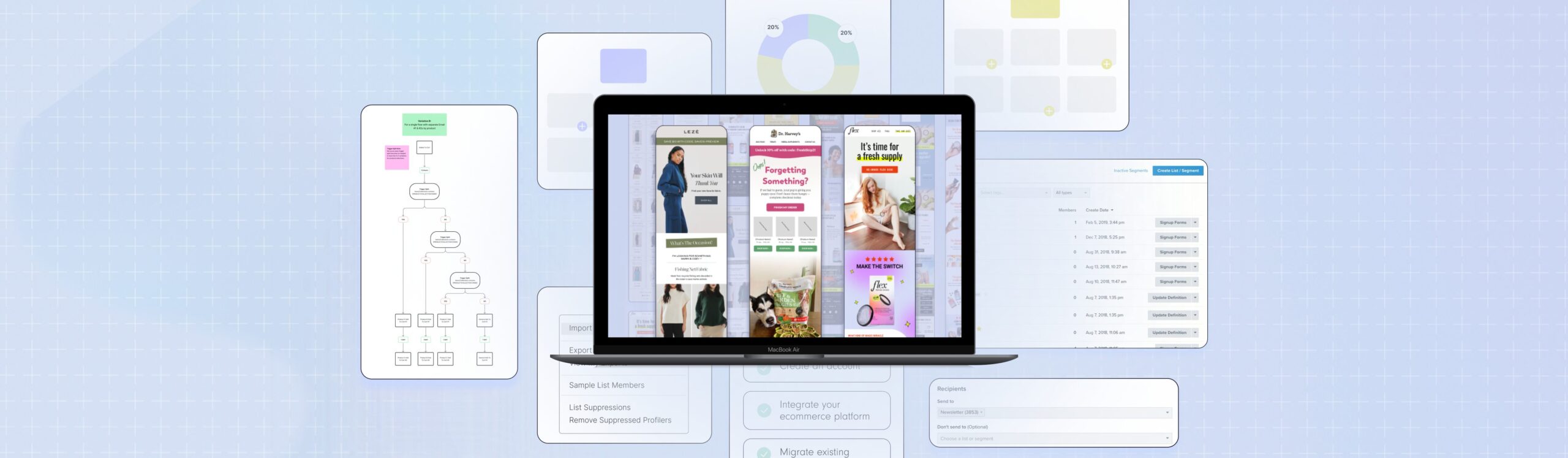
Mastering the Art of Email Marketing: Best Practices for Success
Email marketing is one of the essential marketing channels that every direct-to-consumer (DTC) e-commerce brands needs to master to grow their revenue, drive conversions, retain customers & build a sustainable, scalable business. With this guide, you'll be able to get from zero to launched & start driving revenue from email marketing. We'll break down the email marketing best practices, from planning your campaigns to analyzing the results.Don't have time to master email marketing yourself?Get started with Backbone to get a custom-built email marketing strategy & email layouts for your business, all based on email marketing best practices.Book Your DemoPlanning Your Email CampaignDefining Your ObjectivesRevenue is always the end goal for any DTC e-commerce brand, but how will this email campaign drive revenue? Before launching your email marketing campaigns, start by defining the objective of the campaign.Here are a few different ways that email campaigns drive revenue:By announcing something new & exciting (such as a promotion, product launch or collaboration)By creating urgency (such as a limited edition product selling out or a promotion ending)By educating customers (such as content emails & seasonal tips)By showing how your product can solve a customer's problems (such as showing how your product works)By showing the benefits of your product...
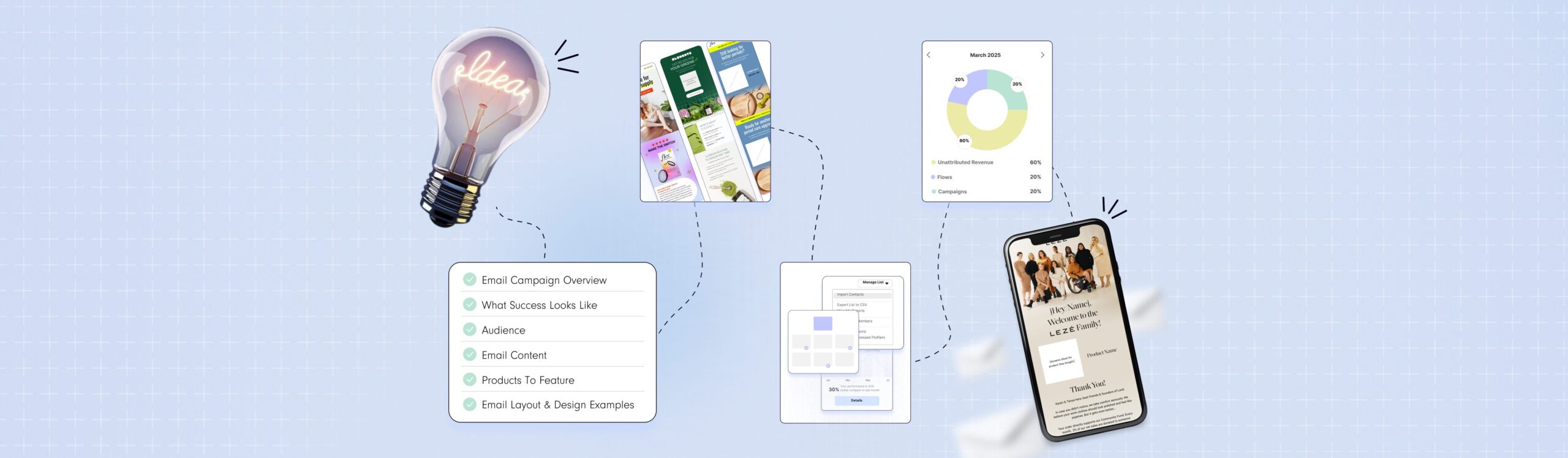
From Idea To Launch: How To Create A Successful Email Marketing Campaign – 2024 Guide
Email marketing is a powerful tool that can help ecommerce stores nurture, convert & convert potential customers. In fact, email marketing should be generating 20-30% of the total revenue for your ecommerce store.However, creating an effective campaign that converts customers & generates revenue requires more than just adding images & copy to an email template.In this guide, we will walk you through the step-by-step process of building & launching an email marketing campaign from idea to launch. This email workflow will help you build an email marketing strategy for your campaign, write engaging copy, design an email that converts, and send it to the right audience.You'll also learn actionable tips to help you create campaigns that drive engagement and revenue for your business. Whether you're new to email marketing or a seasoned pro, this guide will give you the tools and knowledge you need to create successful campaigns that drive results.Step 1 // Email Brief: Building Your StrategyThe first step in creating a successful email marketing campaign is to develop an email brief. This is typically done by the Email Marketing Manager or the Head of Marketing. An email brief is a document that outlines the key information for your...
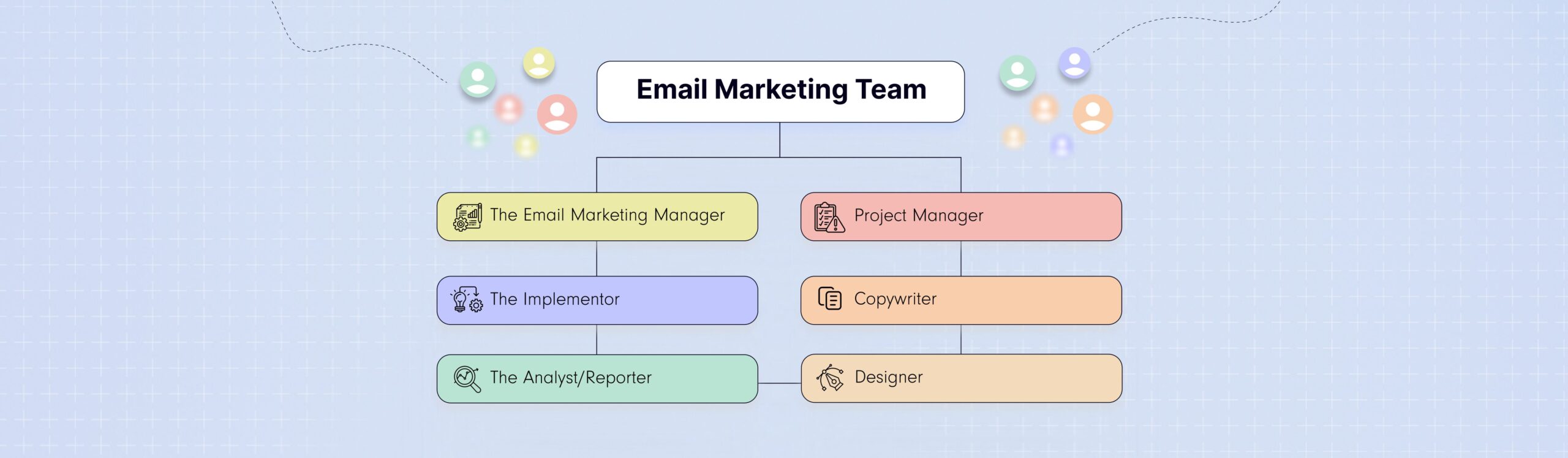
Building An Email Marketing Team: The 6 Roles Of A Dream Team
Often ecommerce stores grow from 6-figure to 7-figure & 8-figure companies before they wish they had invested more into email earlier on. Often this means ecommerce stores are easily leaving hundreds of thousands of dollars on the table.Email marketing is a powerful tool for any business, and it's essential to have the right team in place to maximize its potential.But what does an effective email marketing team look like?From the strategic planner to the creative designer, each role plays a vital part in building a team that can strategize, create and execute effective email campaigns that drive engagement and revenue.By understanding these roles and how they work together, you'll be able to build a team that can take your email marketing efforts to the next level.Here we'll explore the 6 key roles that make up a dream email marketing team, and how each role contributes to the success of your email marketing efforts:1. The Email Marketing ManagerA successful Email Marketing Manager also known as an Email Strategist, is able to develop and implement a comprehensive email marketing strategy that aligns with the overall business goals, and consistently delivers results in terms of email engagement, conversions and revenue.They lead and manage...

The 6 Most Important Email Marketing Metrics You Should Be Measuring For Your Ecommerce Store
Email marketing is an essential aspect of any e-commerce business, and it's important to have the right metrics in place to measure the success of your email marketing efforts.One of the most important (and often overlooked) steps in executing a successful email marketing strategy is analyzing how your customers respond to your emails and applying what you learn along the way.But most companies only track open and click rates or the total revenue coming from their emails. The problem is, this doesn’t paint the full picture of how their email marketing is directly affecting their bottom line nor provide actionable insights to improve email performanceHere are the most 6 important email marketing metrics that e-commerce brands should be measuring to ensure that their campaigns are effective and driving revenue:1. Percentage of RevenueLet’s say you’re making $10,000 from email every month. That sounds pretty great right?Maybe.It is, if your ecommerce store is generating $30,000 in revenue per month. But it's a sign of underperformance if your ecommerce store is generating $150,000 in revenue per month.Most ecommerce stores make the mistake of only tracking total email marketing revenue.Instead, monitor how big a slice of your revenue pie is coming from email marketing and adjust...
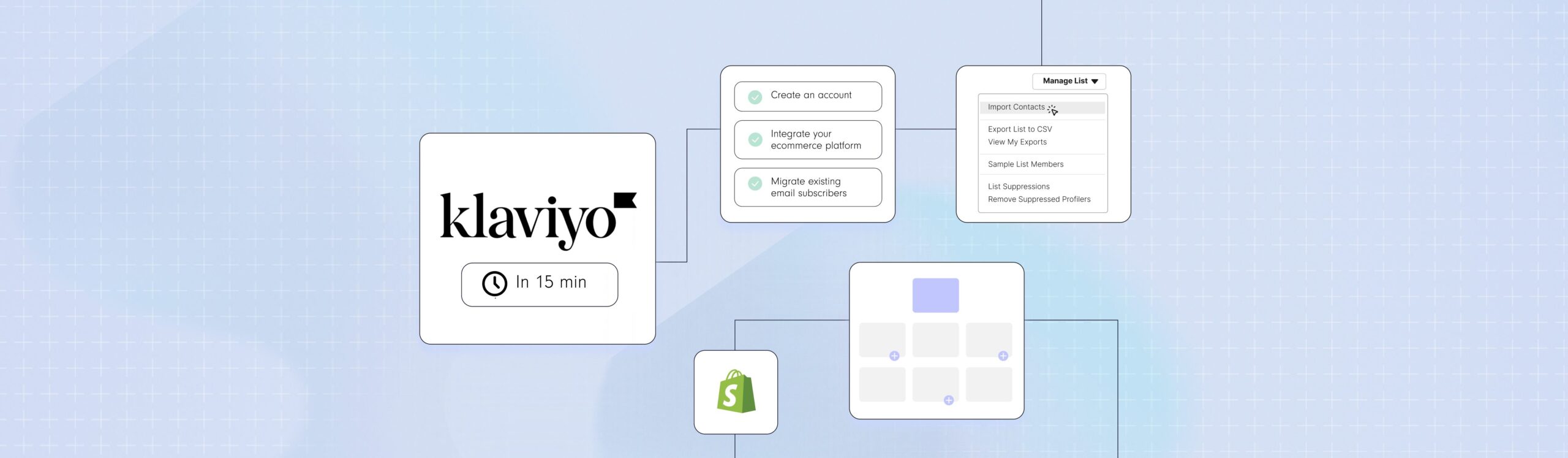
How To Setup Klaviyo In 15 Minutes – 2024 Complete Guide
What is Klaviyo?Klaviyo is an all-in-one email marketing automation platform that allows e-commerce businesses to create and send highly targeted email campaigns, track customer behavior, and analyze the performance of your campaigns.With Klaviyo, you'll be able to generate more sales, increase customer engagement, and build sustainable growth. It seamlessly integrates with your e-commerce store, making it super easy to automate & personalize those important follow-up emails, like abandoned cart reminders and personalized product recommendations.Using a marketing automation platform like Klaviyo is absolutely critical for all ecommerce brands in 2024.Is Klaviyo the best email marketing automation platform for my ecommerce brand?If you're a DTC ecommerce store owner, you know that choosing the right email marketing platform is crucial for your business success.While there are several options available, such as MailChimp, Active Campaign and others, Klaviyo stands out as the best choice for e-commerce stores for a few reasons:Automation: Klaviyo's automation capabilities are specifically designed for e-commerce businesses, making it easier to set up and execute targeted campaigns, such as abandoned cart reminders or personalized product recommendations, which can increase conversions and boost sales.Segmentation: Klaviyo's segmentation features are more advanced compared to its competitors, allowing you to create highly targeted campaigns and send messages...
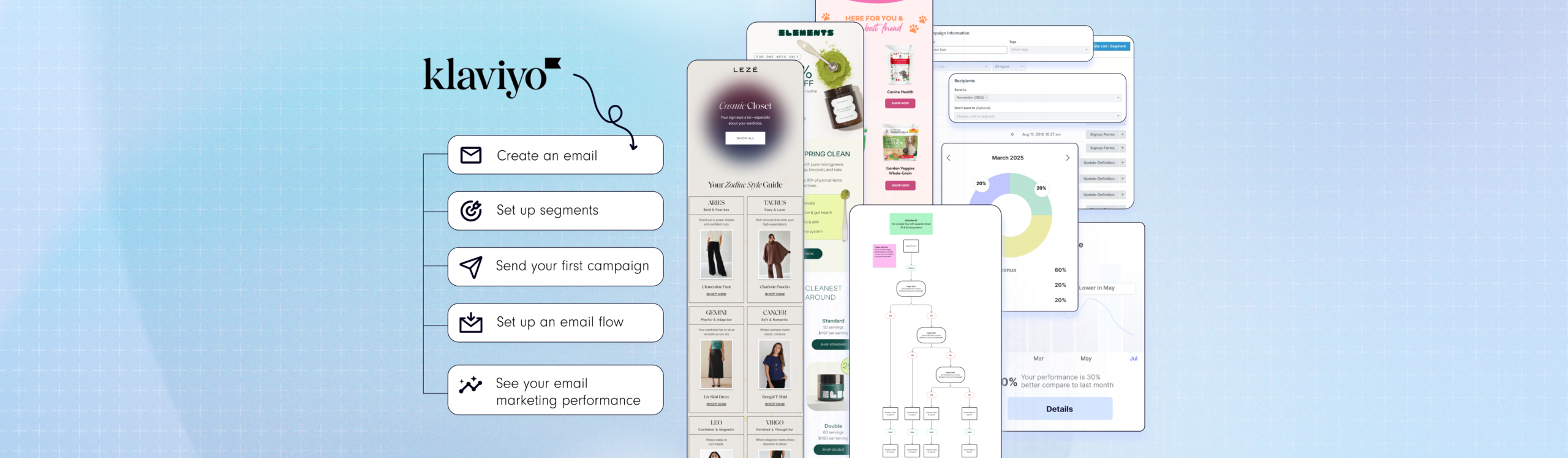
How To Use Klaviyo Like A Pro – 2024 Complete Guide
1. Create an emailBuilding an email in Klaviyo is extremely simple with their drag and drop builder. You can also follow the same steps below to create an email for a flow since their email builder is the same for both types of emails.To get started with creating an email in Klaviyo, click on "Email Templates" then click "Create Template". This will bring you to their email builder. This is a good way to get familiar with building an email in Klaviyo before learning to set up flows and send campaigns.Here are the key elements to create emails that engages subscribers and converts customers:Subject Line: The subject line is the main text an email subscriber sees in their inbox before they open the email. You want your subject lines to generate curiosity & interest for the reader to read the email.Preview Text: The preview text is the additional information after the subject line that gives the reader more context on what the email is about within their inbox.Navigation Bar: The navigation bar is typically in every email and directs the reader to key pages on your website.Banner: A banner in an email is typically a short section above the header of the email to...
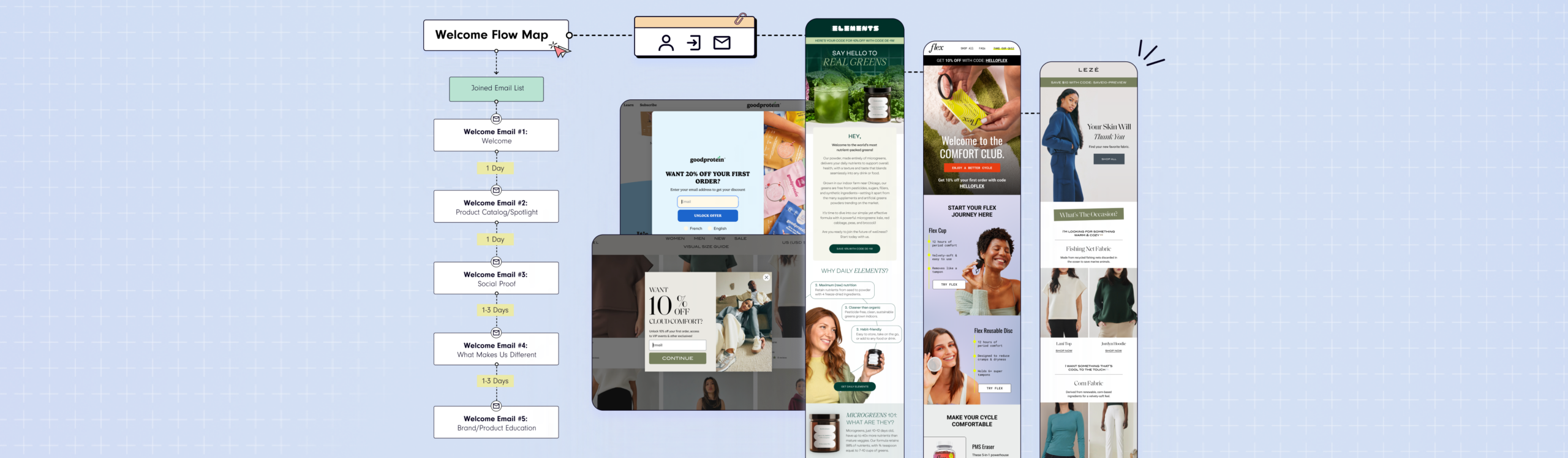
Welcome Flow
The Welcome Flow is a series of emails to greet new email subscribers. It builds trust & generates revenue by sharing your brand story, introducing them to your products & encouraging them to make their first purchaseWhat’s A Welcome Flow?A Welcome Flow is the first point of contact between your brand and a new email subscriber subscriber. Once a website visitor opts-in to your email list through your website pop-up, the Welcome Flow introduces the lead to your brand & products.# Of Emails: 5Flow Length: 5-10 daysWhat’s the goal of a Welcome Flow?To get non-purchasers to make their first purchase by introducing them to the brand & guiding them towards the product(s) they should purchase which:Converts more new email subscribers into paying customers (which means more revenue!)Gets potential customers to make their first purchase faster (ie. the amount of time it takes someone to go from being aware of the brand to becoming a customer)Gets more revenue out of each lead you drive to your website (which means lower CPAs & more value from your website traffic)Generates a higher average order value (AOV) for first-time customers by introducing them to more products that they may be interested inWelcome Flow EmailsEmail #1: WelcomeAn email to welcome...
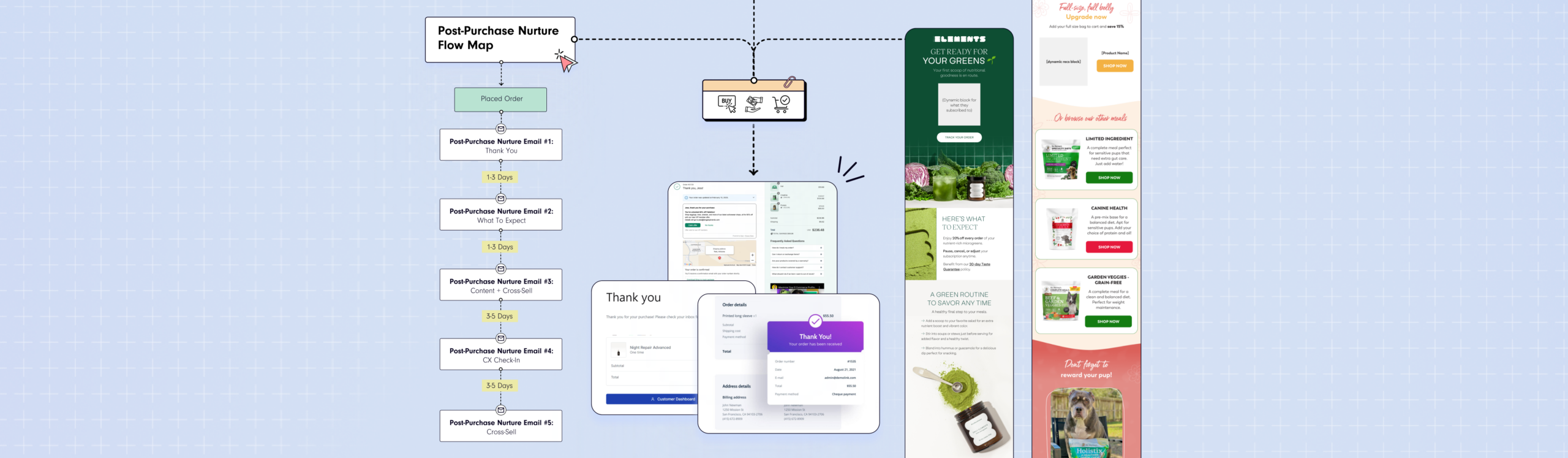
Post-Purchase Nurture Flow
The Post-Purchase Nurture Flow maintains engagement by thanking customers, educating customers on how to use the product & sharing content relevant to their challenges. It targets recent buyers, fostering a post-purchase relationship that enhances customer loyalty and lays the groundwork for repeat business.What’s A Post-Purchase Nurture Flow?A Post-Purchase Nurture Flow is the first few emails a customer gets after they make a purchase (besides transactional emails like an Order Confirmation). This is one of the most commonly underused but important emails for a DTC ecommerce brand because it builds brand loyalty with purchasers.The best way to keep customers is to make sure they have a great experience of your brand and products, so they return to make future purchases.That’s why building a great Post-Purchase Nurture flow is the first step to retaining more customers, getting more repeat purchases & increasing customer lifetime value (LTV). An effective Post-Purchase Nurture builds brand loyalty by thanking customers, educating them on how to get the most of your products.# Of Emails: 5Flow Length: 10-15 daysWhat’s the goal of a Post-Purchase Nurture Flow?To nurture customers to become repeat customers & raving fans which:Increases your repeat purchase rate by getting more customers to return to make additional purchasesGets...
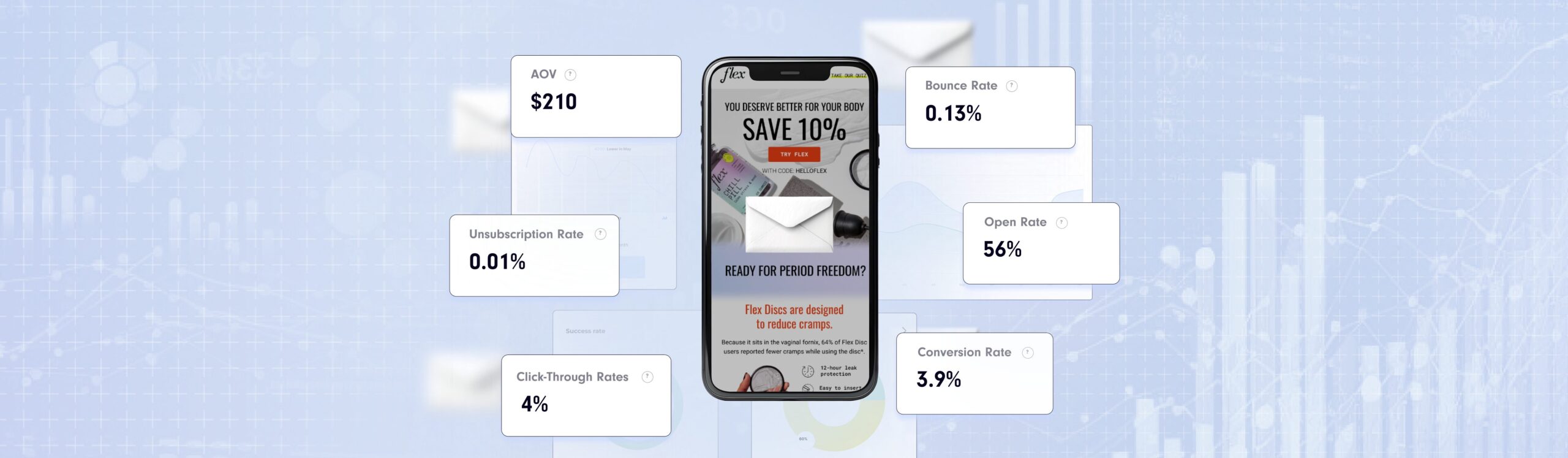
The Guide to Email Marketing KPIs: How to Measure and Optimize Your Email Campaigns
Like most marketing channels, growing your email revenue is a process of continual growth and optimization. Once you're regularly sending out email campaigns, your email marketing KPIs will tell you where there is room to optimize, try new campaign ideas, and run A/B tests. E-commerce brands often leave thousands of dollars of revenue on the table because they don't regularly review their performance & optimize their email marketing strategy based on their insights. Sometimes, something as simple as a different send time or a change in the email layout can create 15-20% more lift in revenue. Sometimes, your email marketing KPIs will help you identify new types of email marketing campaigns that your subscribers engage with more.Another common mistake e-commerce brands make is sending out the same few email marketing campaigns each month, which eventually end up feeling repetitive to subscribers. Regularly measuring & optimizing your campaigns includes coming up with new ideas to test.To make the most out of your email marketing efforts, every e-commerce brand should follow this process:Send Email CampaignsUpdate A Weekly Reporting DashboardAnalyze the data at least once a month (ideally weekly!)Identify opportunities for A/B tests, segmentation, and other campaign ideasDeploy new tests & ideas on...