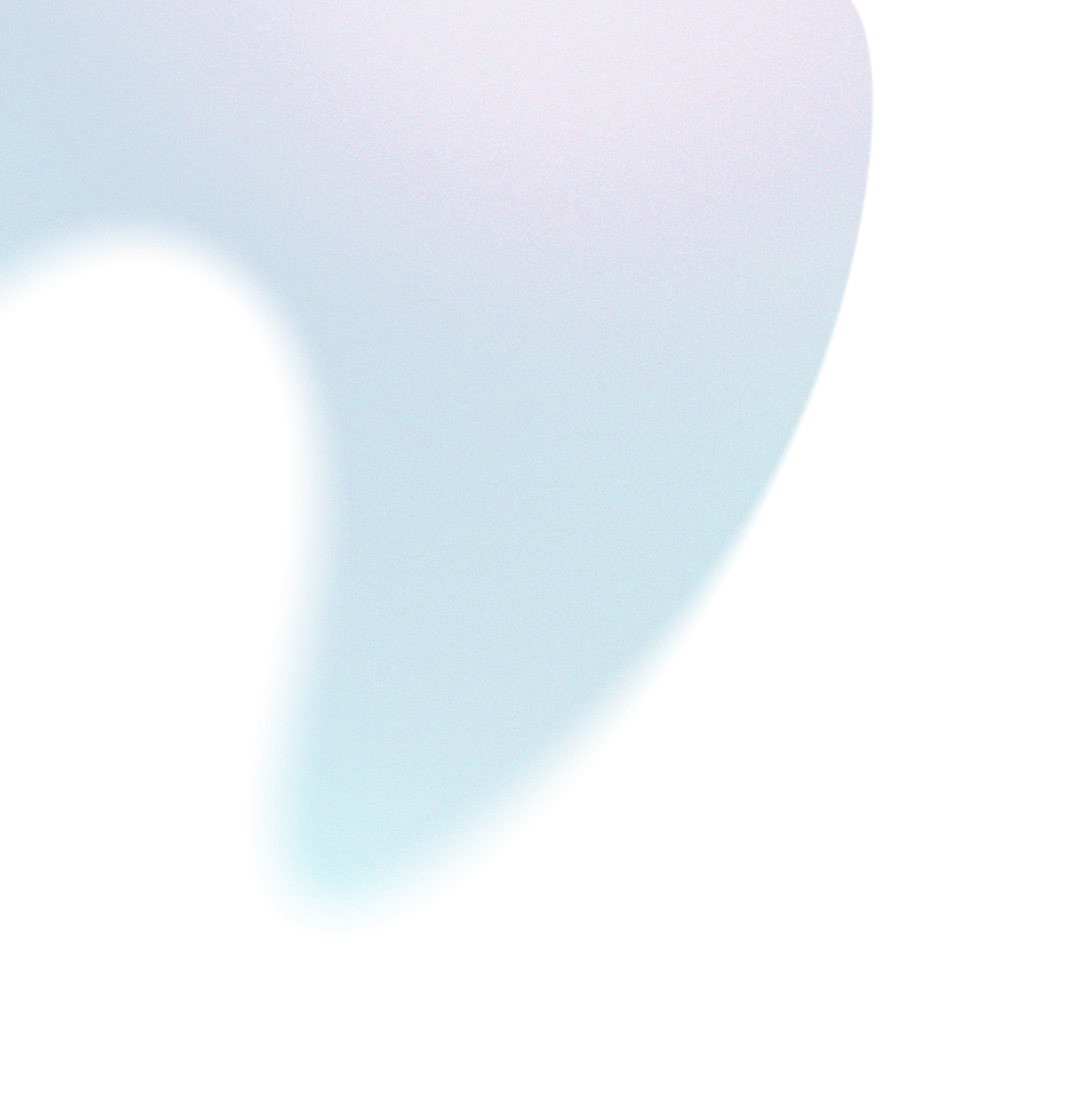Email Marketing Analytics and Benchmarking: The Key to Unlocking Your Campaign’s Potential
So you’ve started running email marketing campaigns, but now what? Most DTC brands just collect the data & measure the performance of their email campaigns. But that’s not enough. Which email marketing metrics should you look at? How do you...
Tags
Tools
Level
Related Partners
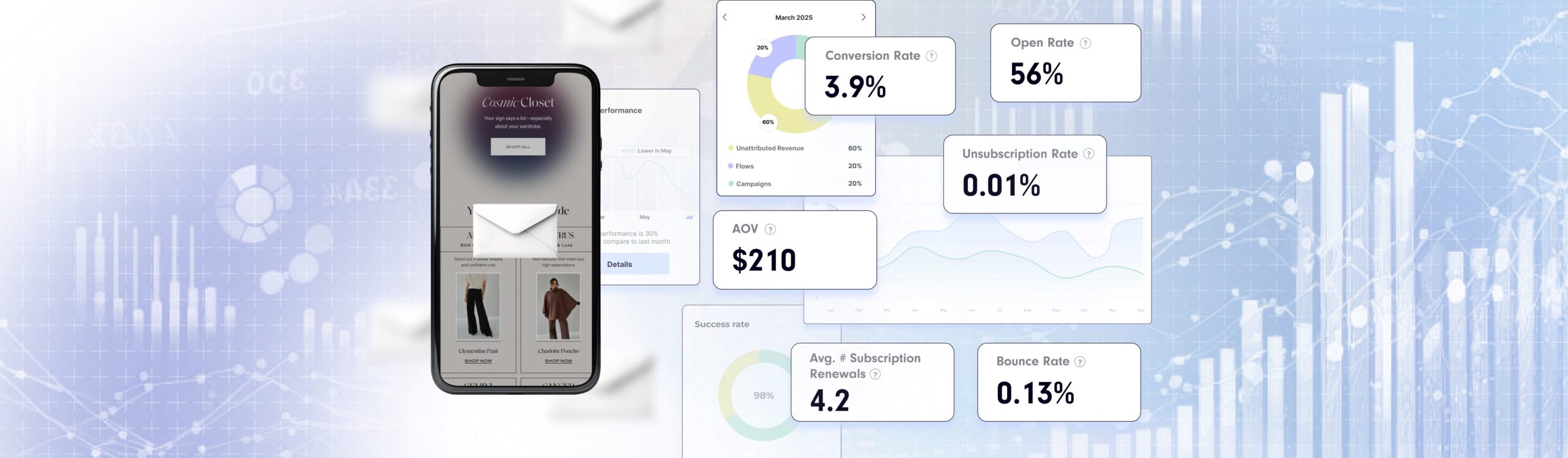
So you’ve started running email marketing campaigns, but now what? Most DTC brands just collect the data & measure the performance of their email campaigns. But that’s not enough.
Which email marketing metrics should you look at? How do you analyze your email metrics? What do you do with that data? And how will you actually adjust your strategy to consistently improve your performance over time?
It’s not what data you have, but how you use the data that will scale your email marketing performance.
Meet the principle of Actionable Reporting.
Actionable reporting is all about transforming raw data on your email metrics into meaningful, easy-to-understand insights and applying them to actionable next steps in improving your email marketing performance. It’s about identifying trends, finding patterns, and flagging opportunities to not only understand what’s working but also uncover areas that need improvement.
Data –> Information –> Insights –> Strategy
There are 3 key elements to effective Actionable Reporting:
- Email Marketing Metrics: Collecting the right data is crucial to the start of this process. Email marketing analytics allows you to dive deep into the performance metrics of your campaigns, identifying what works and what needs improvement.
- Email Marketing Benchmarks: Benchmarks helps you turn data into information by contextualizing your analytics to tell you whether it’s good/bad/needs improvement. We’ll show you 3 effective types of benchmarking: Red Zone, Industry & Account-Based. This comparative analysis helps you gauge your campaigns’ effectiveness and identify areas for improvement.
- Email Marketing Analysis: Now that you know how your metrics are performing, you need to analyze it to generate hypotheses & insights, and potential next steps from the information in your data. Ultimately this is how you create continuous improvement in your email marketing performance.
Email Marketing Analytics: Key Metrics to Measure
As they say, “what gets measured, gets managed”. The key to improving performance starts with measuring the important email marketing metrics that will indicate the performance of your marketing emails:
% Of Revenue From Campaigns
This metric represents the percentage of your overall business revenue that can be attributed to your email marketing campaigns. A good benchmark for most DTC ecommerce brands is to have 10-20% of your total business revenue coming from campaigns.
Average Revenue Per Campaign
Average revenue per campaign measures the total revenue generated from an email campaigns divided by the number of campaigns conducted during a specific time period. This metric helps you measure & maximize the ROI on your email marketing efforts to determine whether you should send more campaigns or optimize your existing ones.
Open Rates
Open rates represent the percentage of recipients who opened your email. The performance of your open rate tells you whether your subject lines resonate with your audience, and the health of your email deliverability.
Click-Through Rates
Click-through rates (CTR) measure the percentage of recipients who clicked on your email. Your click-through rate indicates how engaging your email content is, whether your email layout is optimized for conversion, how relevant your content is & whether you’re promoting the right products to your audience.
Conversion Rates
Conversion rates refer to the percentage of recipients who make a purchase from your email. Your conversion rate tells you whether you’re promoting the right products to your audience, if you have strong calls-to-action & whether your email content is positioning your products in a way that makes shoppers want to buy.
$/Recipient
Dollar per recipient shows the average revenue generated per recipient for a specific email campaign. This is a useful email marketing metric to give you an apples-to-apples comparison in how effective a campaign is at driving revenue, even if some campaigns are sent to larger audiences than others.
Average Order Value (AOV)
Average order value (AOV) is the average amount spent by customers when they make a purchase from your campaign. Your email AOV should be higher than your average site wide AOV and is an indication of how effectively your email marketing strategy nurtures customers to drive higher-value transactions.
Bounce Rates
Bounce rates represent the percentage of emails that failed to reach the recipients’ inboxes, either due to a temporary issue (soft bounce) or a permanent issue, such as an invalid email address (hard bounce). Your bounce rate can indicate the quality of the email addresses you’re collecting & catch deliverability issues.
Unsubscribe Rates
Your unsubscribe rate indicates the percentage of recipients who opted out of your email list after receiving a particular campaign. Your unsubscribe rates indicate how well the frequency & content of your email marketing strategy is aligned with your audience.
Spam Rates
Your spam complaint rate indicate the percentage of recipients who marked your campaign with spam complaints. Your spam complaint rates indicates both the quality of your email subscriber list and how well the frequency & content of your email marketing strategy is aligned with your target audience.
Email Benchmarking: Definition and Benefits
Email marketing benchmarks are the first step to turning data into information. Once you’ve set up your Email Performance Dashboard that tracks all of the metrics above, your email marketing benchmarks will be your point of reference to measure which metrics are performing well, average & poorly.
While raw data from your campaigns (such as knowing you have a 1.5% click rate) is great, on it’s own, it’s not actionable. It’s through the comparison against benchmarks that you truly understand what that data means & what should do about it. Benchmarking gives you a sense of where you stand, highlighting successes to replicate and areas that need focus. It’s a reality check that informs your decision-making process and helps optimize your email marketing strategy.
Email Benchmarking Metrics to Track
There are 3 useful types of Email Benchmarking:
- Red Zone Benchmarks: This approach involves setting minimum acceptable thresholds for your key metrics. If a campaign falls in the ‘red zone,’ it’s a literal red-flag that there are significant, immediate issues such as poor deliverability.
- Industry Benchmarks: This approach involves comparing your performance against other DTC ecommerce brands in your industry & at a similar business size. This helps you understand where you stand in relation to your competitors and the market as a whole.
- Account-Based Benchmarks: This approach involves comparing your current performance against yourself by calculating your account’s 6-month rolling average for each metric. It’s a great way to track your progress over time and adapt your strategies based on your unique trends.
Red Zone benchmarks are typically used for “health” metrics such as your open rate, bounce rate & unsubscribe rate. For example, if you typically have an email open rate of 30%+ and one campaign has a open rate of < 10%, that is a red flag that needs to be addressed. Maybe the campaign was sent to the wrong target audience, or it is indicating a sudden deliverability issue from spam complaints.
Industry benchmarks can be used to set realistic goals to improve your email marketing performance. By knowing the average open rates, click through rates and conversion rates of similar brands, you can gauge a reasonable expectation for subscriber engagement. However, industry benchmarks are typically not used in day-to-day improvement of strategy.
Account-based benchmarks are the most useful to actually generate actionable insights that you can apply to changing your strategy & developing A/B tests to improve performance which you’ll learn more about below.
Email Benchmarking and A/B Testing
Account-Based benchmarking is the most actionable form of benchmarking because you’re comparing against yourself. It’s like racing against your personal best in athletics—it gives you a clearer picture of your growth trajectory, uncovers trends, and identifies any deviations that signal a need for strategy adjustments.
Here’s how to use account-based benchmarks as a powerful tool in A/B testing & adjusting your email marketing strategy:
- Identify when a campaign metric is significantly higher than your account-based benchmarks. This tells you that this campaign did something uniquely well. Then come up with 2-3 hypotheses on WHY this campaign might have performed better. Use this insight by coming up with a few A/B tests to apply to upcoming campaigns to test those hypotheses & improve performance.
- Identify when a campaign metric is significantly lower than your account-based benchmarks. This tells you that this campaign missed the mark in a certain way. Maybe it wasn’t sent to the right target audience. Maybe you tested a new type of email content that didn’t resonate with audiences. Apply this information by reviewing your upcoming email campaigns on your email marketing calendar to see if there are any other campaigns that use the same strategy that need to be adjusted.
Your account-based benchmarks help you make data-driven decisions on what to A/B test. The process of analyzing performance against your account-based benchmarks –> developing hypotheses –> running A/B tests is how you will continue to improve your email marketing campaign performance over time.
A couple important best practices to follow when it comes to using account-based benchmarks for A/B testing:
- Test One Element at a Time: To accurately attribute any differences in performance, you should only test one variable at a time. This could be the subject line, email content, layout, or call-to-action.
- Ensure Statistical Significance: Make sure your sample size is large enough to draw valid conclusions.
- Run The A/B Test On Multiple Campaigns: A single A/B test on a single campaign isn’t conclusive. Make sure to run the same A/B test on at least 5-10 different campaigns to get an accurate picture.
Email Benchmarking and Personalization
Personalization is key in email marketing, and it’s more than using the recipient’s name. It’s about delivering content that is the most aligned & relevant to a person’s preferences.
You can use email benchmarking to identify areas of opportunity for better personalization. For example, if your click through rate is often below your industry email marketing benchmark, this can indicate an opportunity to A/B test personalizing the product recommendations in your email content to be more relevant.
Here are a few easy best practices to start applying benchmarks to your email personalization strategy:
- Monitor how open & unsubscribe rates compare to industry benchmarks: This can indicate whether you should be segmenting your audience more or can send to a broader audience.
- Monitor how click & purchase rates for different campaign topics compare to your account-based benchmarks: This can indicate what types of email content such as product spotlights, testimonial emails or blog emails resonate best with your audience.
- Monitor how AOV, click & purchase rates for different product recommendations compare to your account-based benchmarks: This can indicate opportunities to A/B test how you recommend personalize product recommendation in emails with dynamic content or segmentation
- Monitor how click rates for different email layouts compare to your account-based benchmarks: This can be a wealth of opportunity identify new A/B tests such as the length of your emails, how much text to use & CTA button placement to improve engagement.
Email Benchmarking and Email Design
One of the commonly overlooked opportunities to improve email marketing performance is in optimizing your email designs. Effective email strategy goes beyond planning your email marketing calendar & segmentation. The design of your emails themselves are a critical part of email strategy.
There are two critical parts of effective email design: email layout & email creative.
Your email layout is the actual structure of your email campaigns. Think of your email layout like a website’s wireframe. A few important best practices for an optimized email layout are:
- Have A Clear Hierarchy: Make sure the email layout reflects the structure of the content with clear headlines, subheadlines & body text to guide readers through your email and make it easy for them to skim
- Have a CTA button in the header: To optimize click through rate, have a call to action button visible above the fold in the header
Your email benchmarks are useful to identify areas of opportunity to optimize and test different email layouts. You may find that certain email layouts lead to higher click through rate while others are better for increasing purchase rate.
Your email design is the actual copywriting & visual branding that is applied to your email layout. Great email design brings the email to life and engaged readers to interact with your email through reading the content, clicking on the email or making a purchase.
You can use email benchmarks to optimize your email design by identifying certain visual elements, such as GIFs or testimonials, that may lead to campaigns performing above average. Or you may find that longer copy or certain email topics simply don’t resonate with your audience which leads to campaigns performing below benchmarks.
Email Benchmarking and Mobile Optimization
As you get familiar with leveraging email benchmarks in your email strategy, you can also start segmenting your benchmarks based on desktop & mobile visitors. For example, you may find that certain email layouts lead to click through rates that are above benchmarks on desktop, but below benchmarks on mobile.
This will help you further improve email performance by creating A/B tests for mobile optimization. Maybe readers on mobile need shorter emails & stronger headlines because they’re just quickly glancing at their emails while they’re on-the-go, while desktop readers like longer-form content.
Email Benchmarking and Continuous Improvement
All of this is to say… continuous improvement is the key to long-term success in email marketing (and really, all marketing!). Email benchmarking is a tool to help you identify which areas of your email marketing strategy you should focus on improving next, and identify new A/B testing ideas.
The most important part of continuous improvement is consistency:
- Report Weekly: Measure & report on your key metrics at least once a week
- Analyze Monthly: Review your metrics and analyze them to come up with new A/B tests & strategy changes at least once a month.
- Test Everything: Aim to run an A/B test on every email campaign, even if it’s as simple a subject line or send time test.
Email Marketing Analytics Tools
The more you implement actionable reporting and benchmarking to improve performance, the more important it is to ensure the metrics you’re collecting are accurate. What you do with the data is more important than spending thousands of dollars on a sophisticated analytics tool, so for most DTC e-commerce brands, the built-in email marketing analytics from their email service providers (ESP) such as Klaviyo and Sendlane, is more than sufficient.
Google Analytics & platforms like Triple Whale are also useful to accurately measure your marketing performance across channels & see how email marketing impacts your broader business performance.
Email Marketing Analytics Best Practices
Most of the best practices when it comes to accurate and consistent data collection is a one-time setup. The most common mistake DTC ecommerce brands make is not investing the time early on to set up data collection & reporting systems. If you need to pull reporting manually each week & it’s a total pain, you’re likely not going to be using it!
Here are a few tips to ensure you’re on the right path:
- Ensure Correct Tracking Implementation: Make sure your tracking codes are implemented correctly and are capturing the data you need.
- Regular Audits: Regularly audit your metrics to make sure they’re still firing properly. Often website updates can unknowingly break tracking codes.
- Have A Reporting Dashboard: Build a reporting dashboard in your ESP or use our Email Performance Dashboard Template that is reviewed weekly.
Email Marketing Analytics Case Studies
Here are a few case studies on how to leverage email marketing analytics to adjust strategy & improve email campaign performance:
- Brute Force: In the case of this fitness brand, analyzing their email marketing campaign performance led to a strategy of reducing the number of sales campaigns and sending more educational emails that had more relevant content for their audience. This led to a doubling of their average revenue per campaign from $1,340 to $2,687. Analyzing the metrics from their weekly workout newsletter also led to the strategic initiative of changing their email layout, which led to 46% more revenue from these weekly newsletters.
- Wholesome Culture: In the case of this apparel brand, analyzing their email marketing performance led to A/B testing that improved their open rate by 2.66%, click rate by 3.72% and purchase rate by 0.77% within 30 days. This led to a total growth in their email revenue % by 12.06%. Part of the strategy came from sending weekly content emails which were a huge success, with 40% of these new content emails generating as much as promotional emails and generating 4-6x more than previous blog emails.
Email Marketing Analytics and Segmentation
Segmentation is an important cornerstone of any effective email marketing campaign strategy because it increases the relevancy of your emails which lead to higher clicks and conversions.
Benchmarking & analyzing your email marketing analytics helps you identify areas of opportunity for segmentation. Metrics that are performing below benchmarks indicate that the email may not be as relevant to the audience it is sent to.
For example, you may find that blog emails have lower open & click through rates because most of your email subscriber list may not be interested in reading content. This is an indication that you may want to segment these blog emails to only be sent to subscribers who have opened or clicked blog emails in the past or visited your blog recently.
Some best practices for segmentation include:
- Segment based on engagement: You should always be segmenting your emails based on how engaged subscribers have been in the past. Most campaigns should be sent to segments such as “Engaged at least once in the last 6 months” or “Engaged at least once in the last 90 days” to keep your deliverability healthy.
- Segment based on past purchases & buyer intent: For emails that are promoting a specific product, make sure to segment only to audiences that would likely be interested in the product based on their previous purchases or if they’ve shown interest in the product through browsing on-site.
Email Marketing Analytics and Automation
Analyzing the performance of your email marketing campaigns can also help you identify opportunities for automation through email flows.
Here are a few different ways to use email marketing analytics to turn campaigns into automated email flows:
- Take the top 5-10 highest-performing email marketing campaigns over the last 6 months and add them into your Welcome Flow
- Take the top 3-5 A/B tests that created the most improvement in open, click or purchase rates in email marketing campaigns and apply them to existing email flows
Email Marketing Analytics and Deliverability
Email deliverability often isn’t sexy or fun, but it’s a foundational component to your email marketing success. Because after all, if your emails don’t get delivered to people’s inboxes, then the rest doesn’t matter!
Use the approach of Red Zone benchmarks to keep an eye out for potential deliverability issues and flag them before they become a major problem. Set Red Zone benchmarks for metrics such as your bounce rate, spam rate, unsubscribe rate and open rate so that it is immediately flagged if there is even a single campaign that has low performance.
Additionally, some basic best practices to follow to improve deliverability are:
- Avoid sending to your full email list: Always segment your email campaigns to target an engaged segment, even if it’s as broad as “Has opened or clicked an email at least once in the last 6 months”
- Create a “Bounced” segment to exclude from sends: This segment can include email subscribers who have had too many hard bounces and soft bounces within a specific period of time.
Email Marketing Analytics and ROI
Lastly, tracking and benchmarking your email marketing metrics helps you measure the ROI of your email marketing efforts. This can help you decide whether it makes sense to invest more time & resources into optimizing your email marketing channel through sending more campaigns, optimizing flows and testing new email marketing strategies
Using a tool like Backbone can help you increase the ROI of your email marketing efforts by saving you time while improving performance. With Backbone, you can plan an email marketing calendar & create email layouts within minutes which saves you hours of time.
In Summary
- It’s not what data you have, but how you use the data that will scale your email marketing performance
- Use actionable reporting to turn your data –> information –> insights –> strategy
- The practice of benchmarking is what helps you identify areas of opportunity for improvement
- There are 3 types of benchmarking: Red Zone, Industry & Account-Based. Each are useful in different ways. Red Zone benchmarks helps you catch potential deliverability issues. Industry benchmarks help you set realistic goals. Account-Based benchmarks helps you identify opportunities for A/B testing.
A white-glove service built for success.
We've planned every part of your client experience so you know you're in good hands.
Related Posts
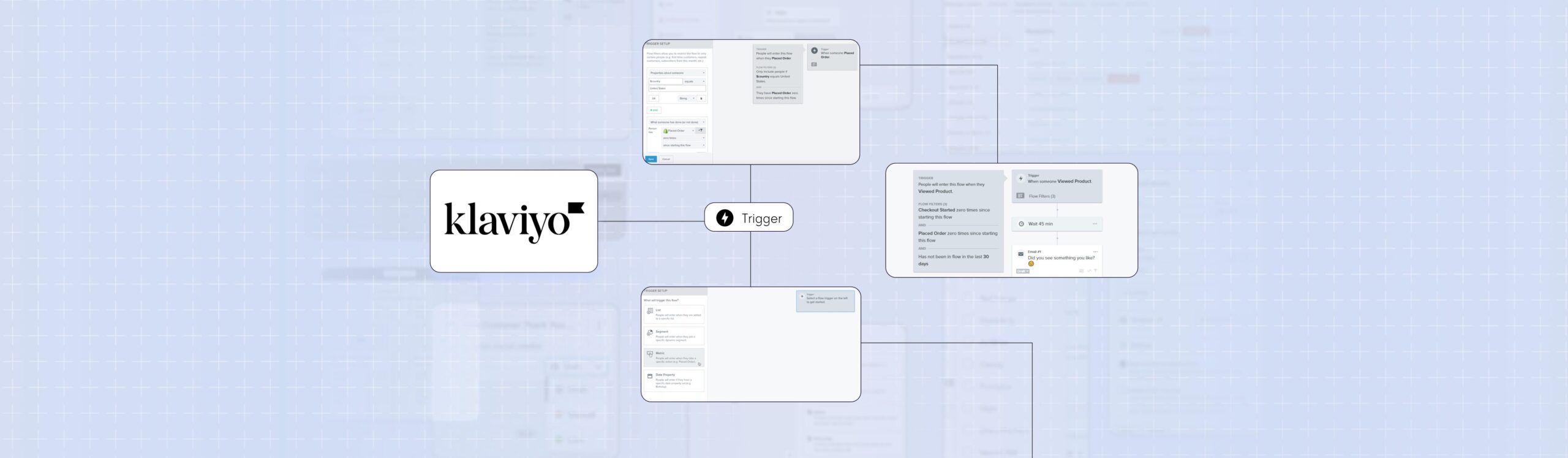
How To Best Use and Understand Klaviyo Flow Filters
As a DTC e-commerce brand, email marketing is one of the most powerful channels to nurture, convert, and retain your customers. But as you grow, customer segmentation becomes an increasingly more important strategy to drive more revenue, higher engagement and more conversions.Enter Klaviyo flow filters.Flow filters might seem like a small, technical feature in learning how to execute email marketing with Klaviyo but they're one of the keys to segmenting your automated flows (along with trigger filters, trigger splits, and conditional splits). Trigger and flow filters act as gatekeepers of your email flows, to allow only the right people to receive the right messages, at the right time.In this guide, you'll learn how Klaviyo flow filters work, ways to use them, and how to set them up for your email flows.What are flow filters in Klaviyo?Flow filters are criteria or conditions you set to determine which email subscribers enter the flow. You can set flow filters based on a variety of conditions such as a customer's location, their purchasing behavior, their engagement with previous emails, or specific characteristics such as their pain points.This allows you to build more customized customer journeys for your email subscribers by having different customers receive different flows.How...
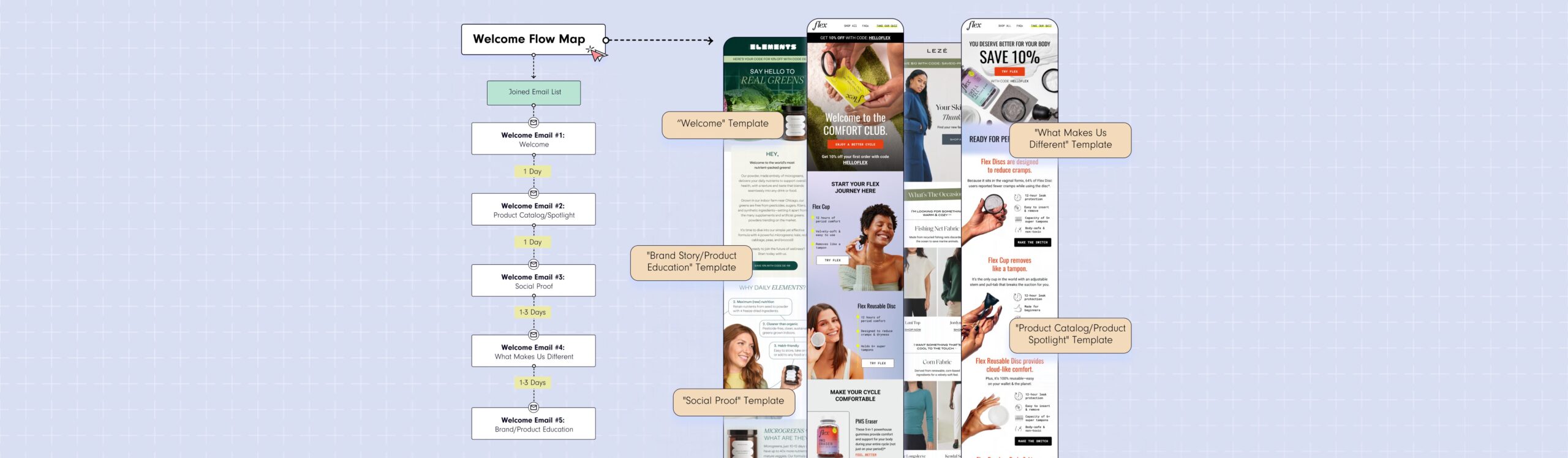
Crafting Engaging Welcome Series Emails: Examples and Templates
30 Second Summary1. 50-75% of the revenue from your Welcome Series typically comes from the first welcome email. So if you do nothing else, focus on doing that right.2. Use the subject line "Welcome to [BRAND]" or "Here's your 10% off code for [BRAND]" to start. Then A/B test.Your Welcome Series is one of the most important automated email flows you can build to set your new e-commerce brand up for success at launch. In fact, if you don't do anything else in email marketing (which we don't recommend!), build your welcome series.Now, you've likely heard that the goal of welcome emails is to introduce or indoctrinate your brand to new email subscribers.But that's not (quite) true.The real goal of a welcome series is to drive your leads to make their first purchase.Done right, a well-crafted Welcome Email Series can accelerate your customers' journey to their first purchase, drastically reducing your cost per acquisition (CPA), bolstering your average dollars per lead and per website visitor, and increasing your average order value (AOV). See why it's one of the most important automated flows you could build?Now, in your research, you've also probably seen lots of inspiration for different welcome emails, been told that "every...

From Zero to Hero: A Complete Guide to Building Your Email List
30 Second Summary1. Your email list is one of the most valuable assets an e-commerce brand can have & building your email list is the first step to effective email marketing.2. Don't make the mistake of building an email list just for the sake of it. You don't just want a list of emails, you want a list of potential customers.3. At a minimum, make sure you have a welcome opt in form, exit intent opt in form, footer signup form, and a sign up form at checkout to capture email subscribers4. Advanced strategies to collect email addresses like lead magnets, quizzes, paid ads, as well as partnerships and giveaways, are other ways to grow your email list5. Regularly clean out your email list, especially for lower-quality leads, and track key metrics such as list growth percentage, unsubscribe percentage, and engagement percentage to measure your success and optimize your email marketingIf you're just getting ready to launch your e-commerce store, or you're new to email marketing, building your email list is an important first step. Your email list is one of the most valuable assets your brand can have to nurture, convert & retain customers to grow your brand.Most e-commerce brands...
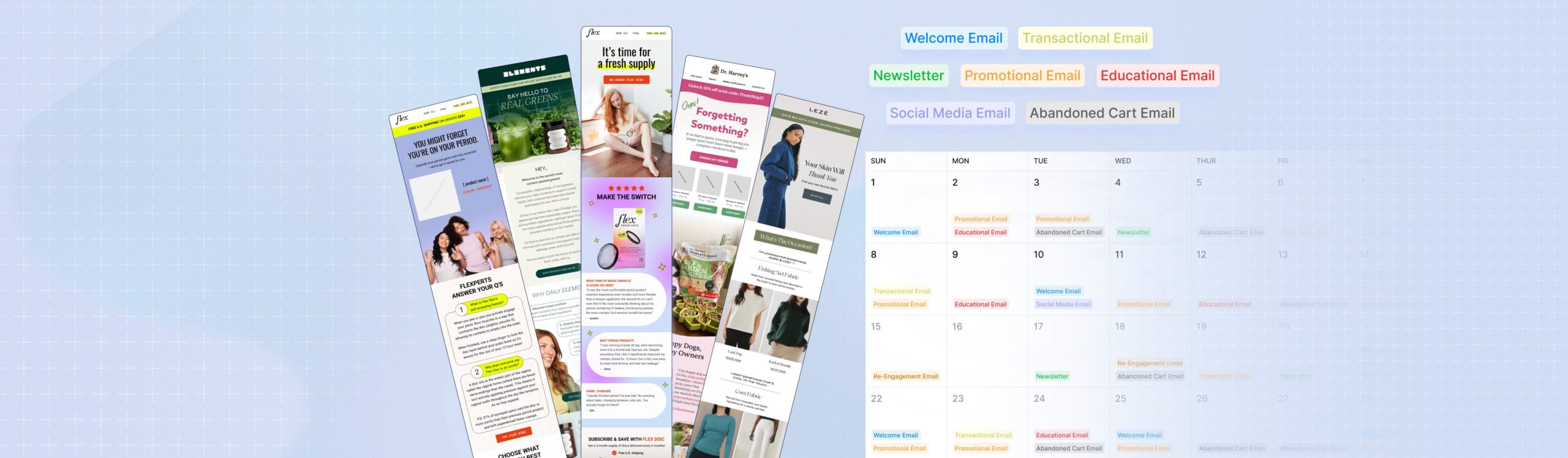
How To Use Klaviyo Campaigns
If you're just getting started with email marketing or new to Klaviyo, it's important to get out of the mindset of just sending out email campaigns during promotions or product launches. As an e-commerce brand, you should aim to generate 15-20% of your business revenue from email campaigns.A great email campaign strategy involves creating an effective email marketing calendar, sending campaigns regularly (1-3x per week), and sharing unique email content to build a relationship with customers.Why Klaviyo Campaigns?Campaigns are one-time, targeted emails that are sent to your email list. Mastering Klaviyo campaigns is the first step to learning how to use Klaviyo for email marketing.Klaviyo's drag and drop editor & pre-built email templates make it friendly for beginners. But its extensive A/B testing functionality, segmentation & dynamic content make it incredibly scalable as your business grows.Setting Up Your Klaviyo CampaignThere are a few key elements you'll need to decide on when setting up your Klaviyo campaigns:Campaign name: Choose a descriptive name for your campaign that reflects the topic of the email, the type of content it contains, and makes it easy for you to identify in your dashboards.Recipients: Determine the target audience for your campaign. In Klaviyo, you can choose to select specific segments or lists. Segments...
7 Best Practices For Email Design To Elevate Your Email Marketing
30 Second Summary1. Email design plays a crucial role in the success of DTC e-commerce businesses by capturing attention and compelling action.2. Visual hierarchy guides readers' attention, and scannability enhances engagement.3. Customizing the copy-to-image ratio based on industry, brand, and email type optimizes the impact.4. Strategic CTA placement and clear, compelling button copy increase click-through rates.5. Personalization goes beyond addressing recipients by name and focuses on relevance and meeting individual needs.6. Brand consistency fosters recognition and recall, creating a cohesive brand experience.If you believe that email design is merely about making your emails visually appealing, then you've missed the mark. Email design is the final step in email strategy to drive revenue & convert customers.In this blog post, we will explore the 7 email design best practices to beyond aesthetics & make your emails effective:Visual hierarchyInformation architectureCopy-to-image ratioScannabilityCall-to-action (CTA) placementPersonalizationBrand consistencyGet ready to redefine your approach to email design & master these concepts to create high-converting emails.Anatomy Of An Email: Using An Email LayoutEmail design all starts with the email layout. An email layout is the bones of your email design. Without a strong, high-converting email layout, an email can look beautiful but it won't convert. Think of it kind of like...
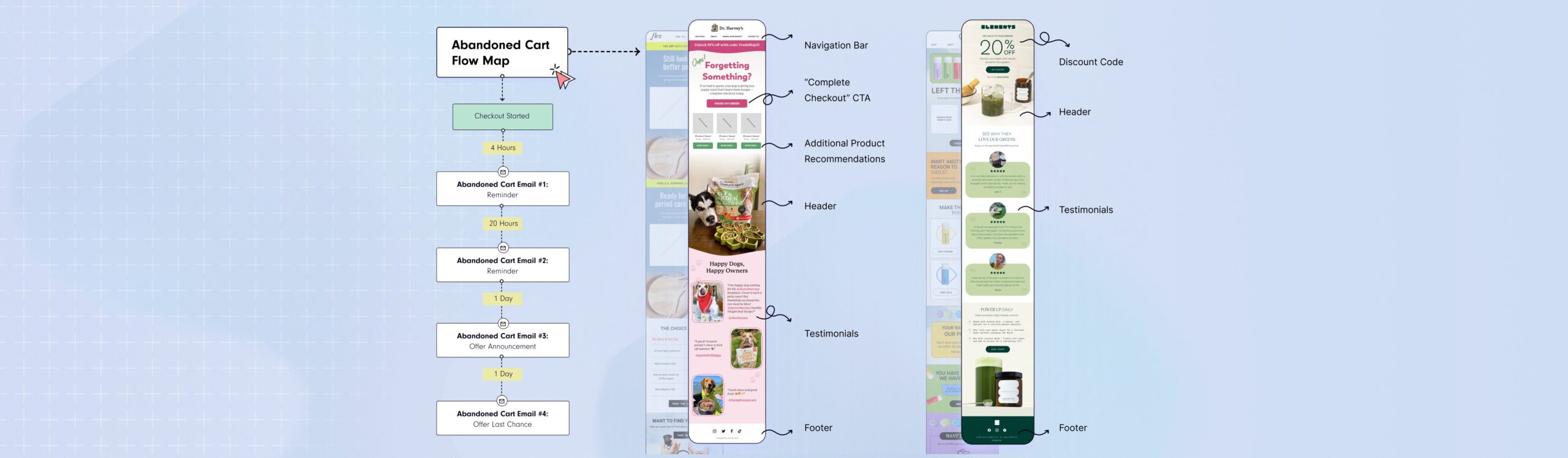
Don’t Let Them Get Away: Crafting the Perfect Abandoned Cart Email
With cart abandonment rates averaging around 69% for e-commerce stores, you can't afford to let potential sales slip through the cracks. Abandoned cart emails target these customers who abandon their cart to get them to return to make a purchase. Building an effective abandoned cart email can be quick & easy with the right strategy.By the End of This Blog, You'll:1. Confidently build your first abandoned cart email to convert more customers & drive more revenue2. Understand the core elements that make up an effective abandoned cart email3. Have conversion-optimized abandoned cart email templates to use4. See examples of great abandoned cart emails & subject lines for inspiration5. Have a list of A/B tests to optimize your abandoned cart email strategyOther Resources You May Find Helpful:Our DTC Flow Foundations Guide: This is your ultimate playbook for not just mastering the art of abandoned cart emails, but creating a holistic suite of email flows vital for any DTC e-commerce brand. From welcome series to customer re-engagement strategies, it's all there.Our Free Beginner's Guide To Email Marketing: Starting from scratch? No worries. Our beginner's guide provides you with the A to Z of email marketing. It is tailor-made for e-commerce brands and...
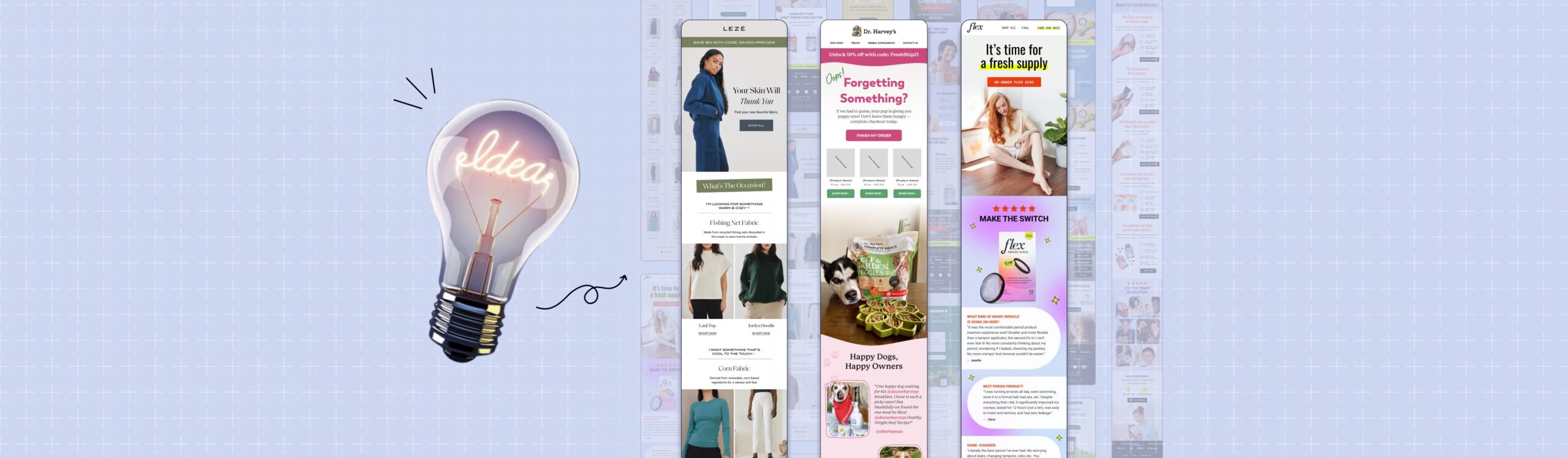
21 Email Marketing Examples to Inspire Your Next Campaign
In the competitive world of DTC e-commerce, a crucial element of customer retention is keeping customers engaged with your brand. Email marketing campaigns are a great way to stay top of mind and relevant to your customers. It's not enough just to send email marketing campaigns about your product. To drive engagement, loyalty, and sales, you need impactful, unique & relevant email campaign topics. That's where an effective email marketing campaign strategy starts.We've put together 21 email marketing examples that are more than just creative inspirations—they're powerful strategies that have driven results for DTC brands. Use these email marketing examples to inspire your next campaign.Use these email campaign examples to generate 3 new campaign ideas to test in the next 60 days!Effective Email Marketing Examples1. Save The Date EmailsSave The Date emails are perfect for creating anticipation for an upcoming promotion or new product launch. The suspense & advanced notice generates more interest, engagement & revenue on launch day. Add in a calendar invite or link to a Facebook event to easily remind interested customers on the day of launch.We tend to see Save The Date emails consistently work for most e-commerce brands, but are particularly explosive for limited edition...
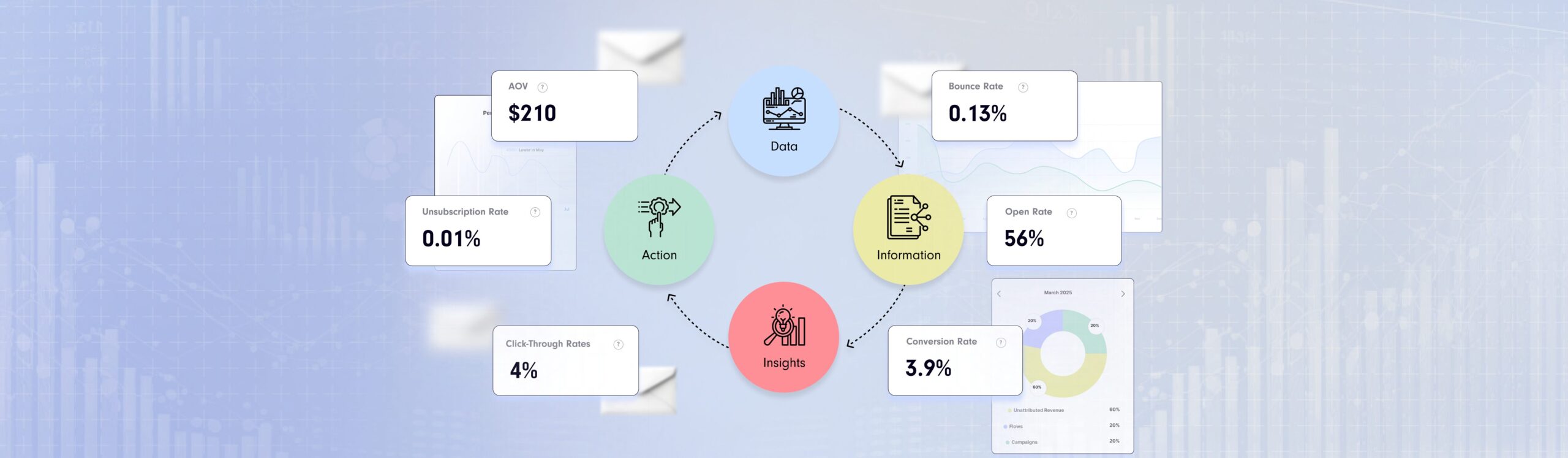
Email Marketing Metrics: Unlocking the Power of Data to Drive Your Campaigns
Whether you're struggling with the intricacies of Klaviyo's built-in reporting, drowning in an ocean of dashboards, or simply seeking ways to turn your data into actionable strategies, you're in the right place. We're here to help you navigate the complexities of email marketing metrics and tap into the wealth of insights they offer.This blog post is for you if:1. You're still using Klaviyo's built-in reporting & don't know how to interpret the data.2. You have a myriad of dashboards filled with email data, but you're not sure what needs your attention.3. You're feeling overwhelmed with your email marketing data and want to focus on what's important.4. You want to turn your data into actionable strategies to enhance performance.Many DTC ecommerce brands, perhaps even yours, fall into the trap of over-investing in data accumulation and under-investing in actioning on it. This blog post is designed to help you break free from this pattern.What you'll learn in this blog post:1. The key email marketing metrics you should be measuring.2. What your email marketing metrics are telling you about your customers & the effectiveness of your strategy.3. How to interpret your email marketing data through benchmarking red/green/yellow.4. How to devise a plan of...
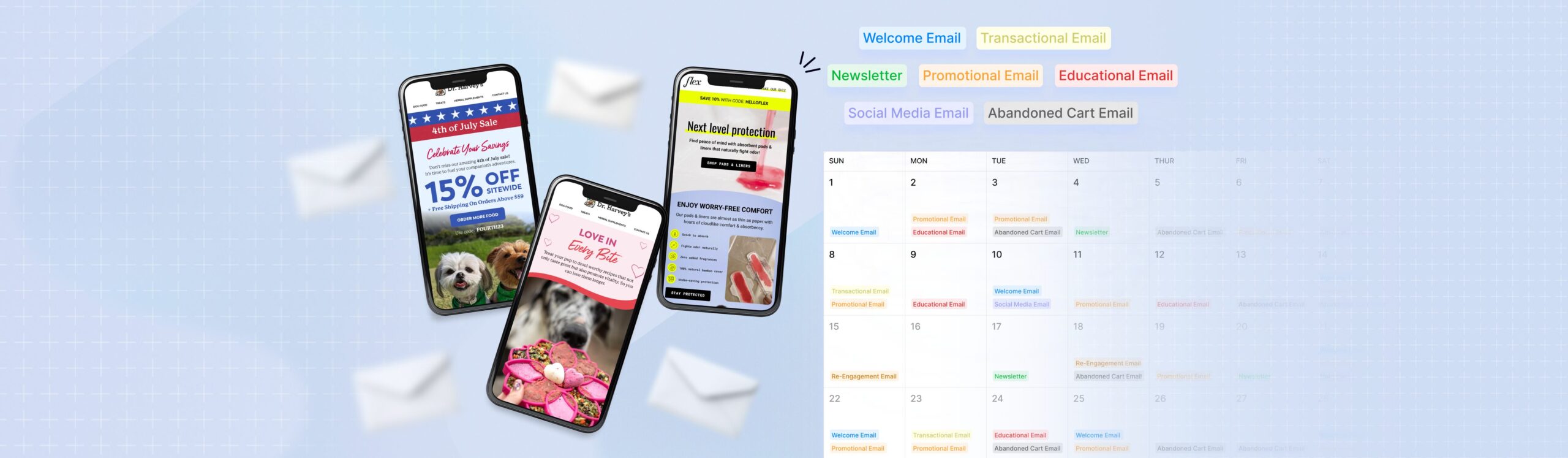
The Ultimate Guide to Different Types of Email Marketing Campaigns
Email marketing is an incredibly important channel to master for any DTC e-commerce business. In fact, with the right approach, email marketing can contribute to a whopping 20-30% of your revenue. It's a great way to retain customers, drive conversions, increase repeat purchase rates, elevate customer lifetime value (LTV), get more customers hooked on subscription products and encourage them to splurge on higher average order values (AOV). But it can feel overwhelming with all of the different types of emails, from email campaigns to automated email flows, that you should have.=If you're new to email marketing —we've got your back with this ultimate guide to the different types of emails. By the end of this post, you'll be ready to create a solid email marketing strategy to get your e-commerce store generating $5M, $10M and even $20M+ in revenue.Get a custom-built email marketing strategy with a 14-day free trial of Backbone.Use Backbone to plan out your email marketing calendar with different types of campaigns, flows, promotions & product launches. With over 5000+ unique campaign ideas & 250+ unique flows, everything is customized for your business!Book Your DemoTypes of EmailsNow, let's dive into the most different types of emails that every...